Overview of this book
Since the advent of object-oriented programming, new technologies related to Big Data are constantly popping up on the market. One such technology is Scala, which is considered to be a successor to Java in the area of Big Data by many, like Java was to C/C++ in the area of distributed programing.
This book aims to take your knowledge to next level and help you impart that knowledge to build advanced applications such as social media mining, intelligent news portals, and more. After a quick refresher on functional programming concepts using REPL, you will see some practical examples of setting up the development environment and tinkering with data. We will then explore working with Spark and MLlib using k-means and decision trees.
Most of the data that we produce today is unstructured and raw, and you will learn to tackle this type of data with advanced topics such as regression, classification, integration, and working with graph algorithms. Finally, you will discover at how to use Scala to perform complex concept analysis, to monitor model performance, and to build a model repository. By the end of this book, you will have gained expertise in performing Scala machine learning and will be able to build complex machine learning projects using Scala.
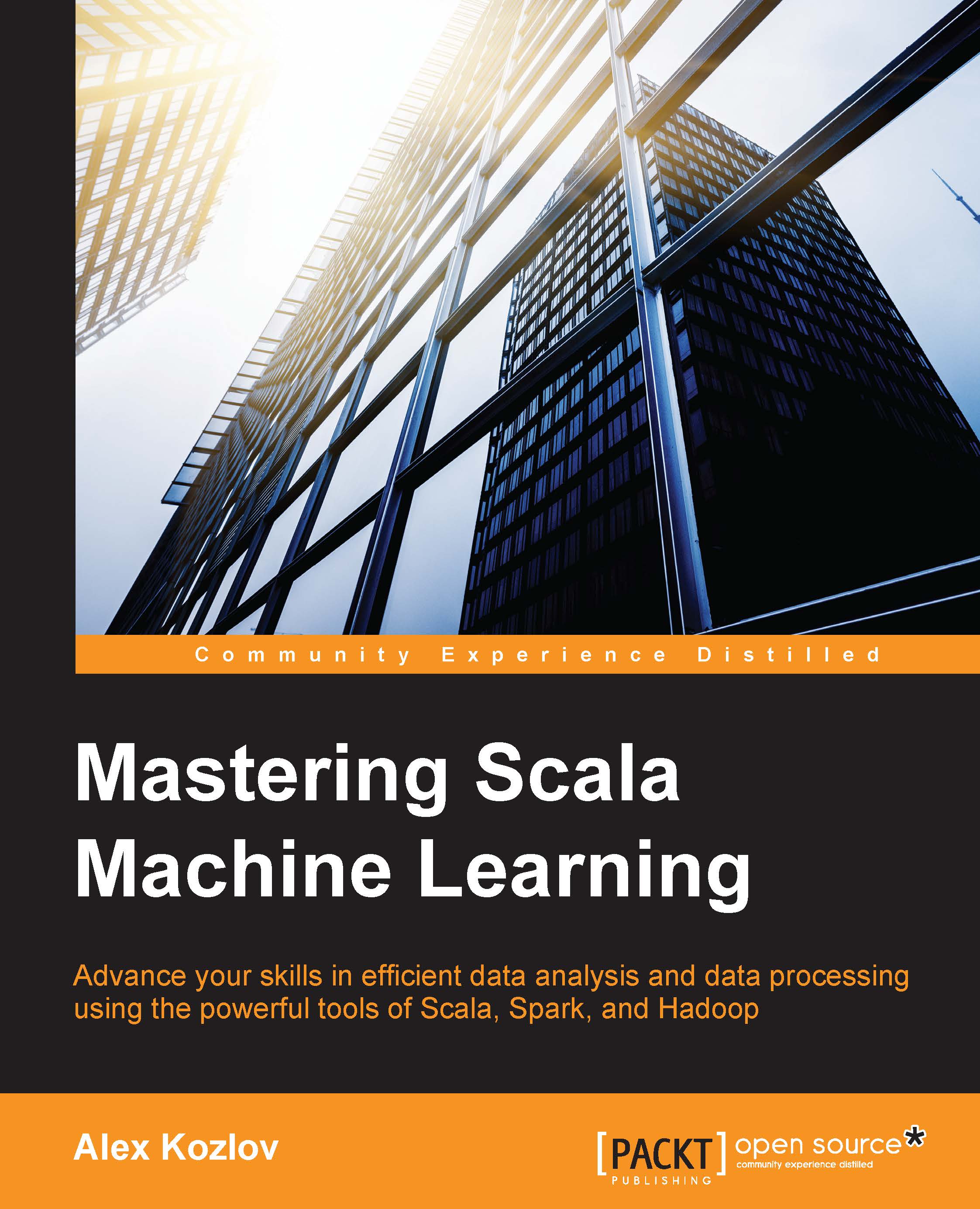
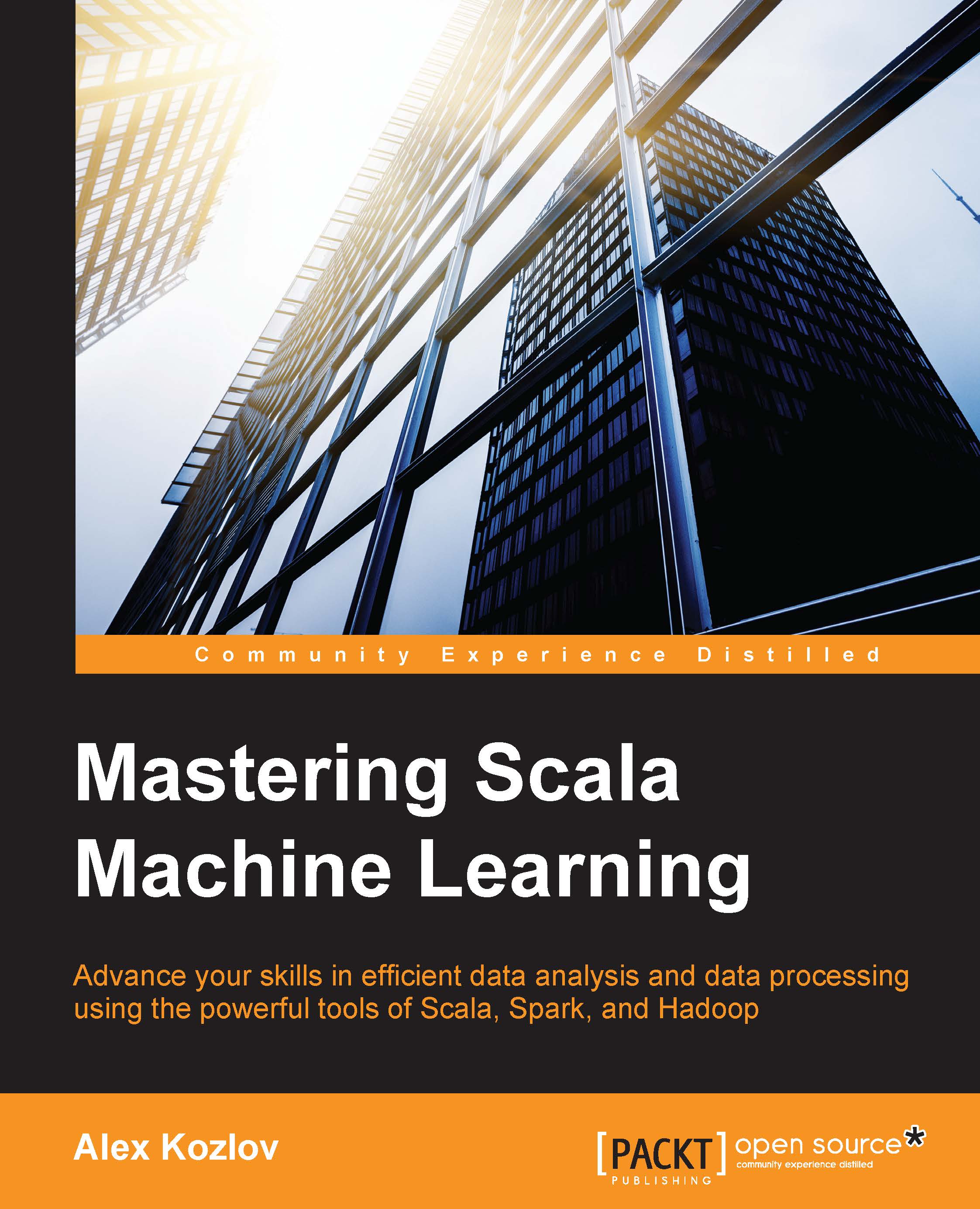
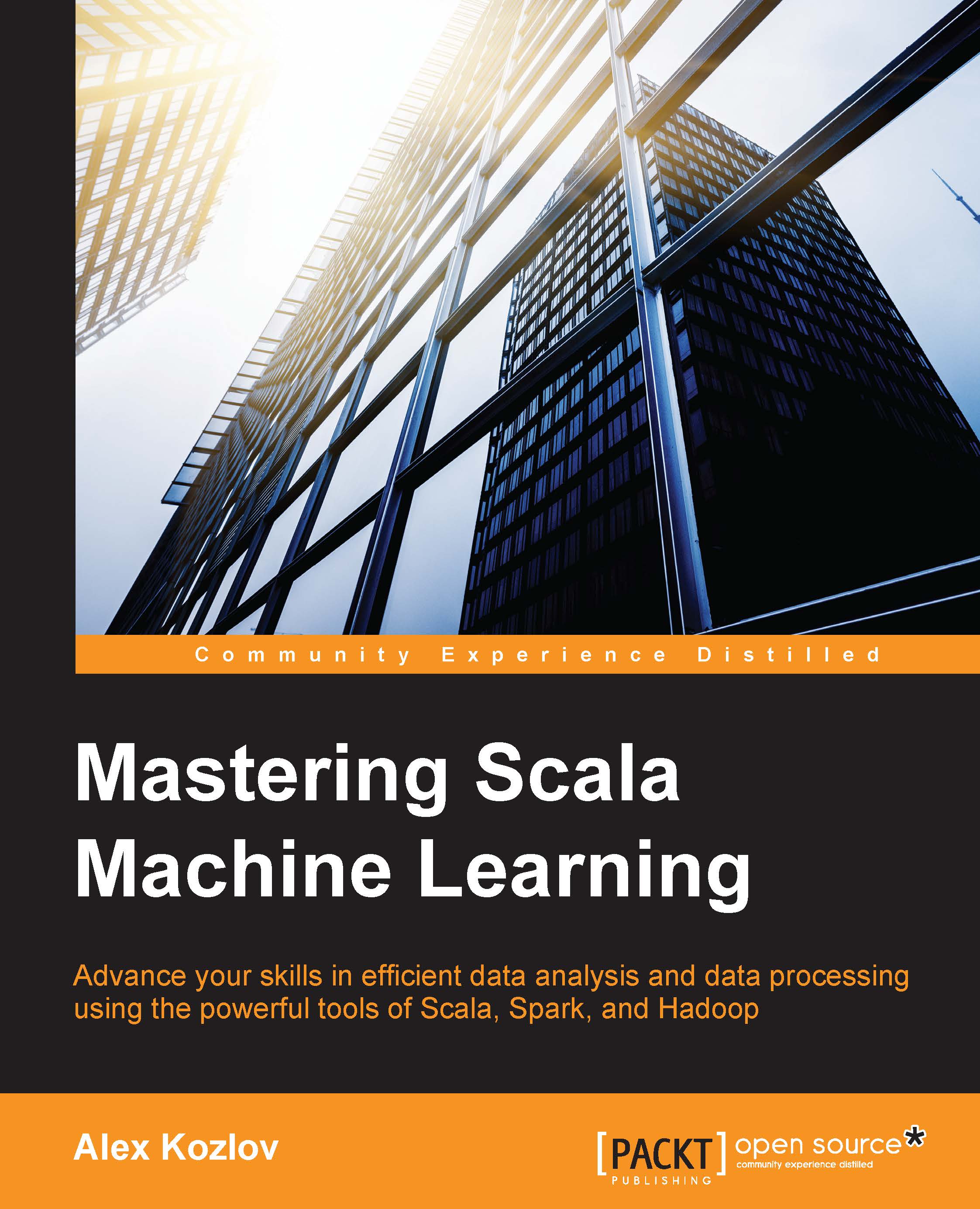
 Free Chapter
Free Chapter

