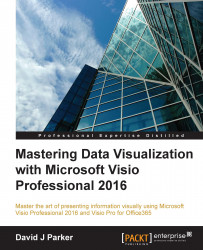There are a few add-ons that use data to generate diagrams, and they even provide the ability to export data. A couple of these utilize more specialist data such as Schedule | Gantt Chart and Schedule | Timeline for Microsoft Project. However, these three add-ons use data to create the layout of a diagram, which can then be enhanced with linked, refreshable data.
First introduced in Visio 4.0, this popular wizard and its supporting add-on provide the ability to create hierarchical organization charts, and as the following screenshot shows, it can use Microsoft Exchange, Excel, text files, or an ODBC compliant data source:

The imported data is used to create a hierarchical structure, but there is currently no refresh functionality. However, it can be overlaid with refreshable data using the Data | Custom Import feature that is covered in Chapter 3, Linking Data to Shapes. There is also the ability to compare two Visio documents in order to check what the differences are. It also has an export feature that outputs the shape data and hierarchical relationship to an Excel workbook, text, or CSV file.
This add-on has some other good features that some Visio users love. For example, it has the ability to insert images into the shape easily. This is all done using a non-extendable add-on, which makes it difficult to develop with.
First introduced in Visio 2003, this add-on provides the ability to import and, as the following screenshot shows, use Microsoft Exchange, Excel, Active Directory, or an ODBC-compliant data source.

The imported data is displayed in the Space Explorer window, and it can be refreshed from the ribbon. Unless you need to directly import data from Active Directory or Exchange Server, or particularly like the Space Explorer tree view display or the ability to automatically add shapes onto other shapes (such as Person or Asset shapes onto Space shapes), then I recommend using the Data | Custom Import feature that is covered in Chapter 3, Linking Data to Shapes.
This add-on uses the same Data Selector as the Data | Custom Import feature but with the extra capability of using SQL Server Analysis Services as a data source, as the following screenshot shows:

This add-on also utilizes the DataRecordsets collection that is covered in the next chapter, but DataRecordsets are hidden and numerous. This add-on, though, is worthy of more explanation and is covered in Chapter 5, Using the Pivot Diagram Add-On, since you can overlay with refreshable data by using the Data | Custom Import feature that is covered in Chapter 3, Linking Data to Shapes.