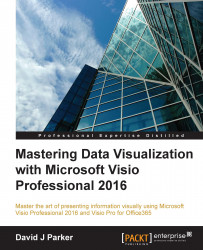The Insert | Diagram Parts tab in the Visio interface provides the ability to add a Container, Callout, or Connector diagram part to a page, as shown in the following screenshot (these are the main parts of a structured diagram):

However, there are also other shapes available from various stencils that exhibit the same behavior. There is also a special type of container called List that can contain ordered items. There are several Microsoft-supplied shapes that are lists, including the UML Class | Class master shape, which is used in the following example. This List shape accepts other specific list item shapes.
This following screenshot contains all of the elements of a structured diagram, namely connections, containers, lists, and callouts:

Everything but the two incoming connections at the top left of the screenshot are selected in order to limit the number of items under consideration in the following paragraphs.
Notice that the container...