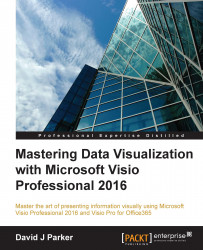The Structured Diagram API was introduced in Visio 2010 to provide programmatic access to new features and shape types. The Structured Diagram API classes, properties, and methods are italicized in the following partial Visio API object model:

This chapter includes example code of some of the most useful parts of the Structured Diagram API, but, for brevity, does not include thorough error checking.
Note
For more information about the Structured Diagram API, see https://blogs.msdn.microsoft.com/visio/2010/01/27/container-list-and-callout-api-in-visio-2010/.
Using Visio manually always triggers the structured diagram behaviors, where applicable. However, it may not always be desirable via automation code, so the default is for no structured diagramming behaviors. Fortunately, they can be selectively enabled using Structured Diagram API. Therefore, most of the code examples in this chapter are, or should be, topped and tailed with the following...