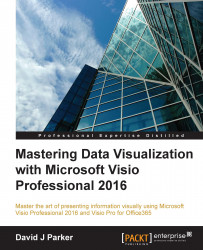The example
Personnel DataRecordset has a Reports To column that is used by Organization Chart Wizard to create a hierarchy by connecting the shapes together. The data that connects two shapes together does not need to be in the same DataRecordset, especially if there are many-to-many relationships.
A lot of the VBA code in this chapter make increasing use of arrays. However, the VBA IsArray() and IsEmpty() functions do not really report an empty array. Therefore, the following function, IsEmptyArray(), will return True or False by forcing an error if necessary:

Also, much of the code herein needs to get the index of DataColumn. However, the DataColumn object does not have an index property. Therefore, the following function, GetColumnIndex(), returns the index or -1 if the specified column name does not exist in DataRecordset:

Now that the helper functions are defined, they can be used in the sub-function LinkShapes() to iterate through the shapes on the active...