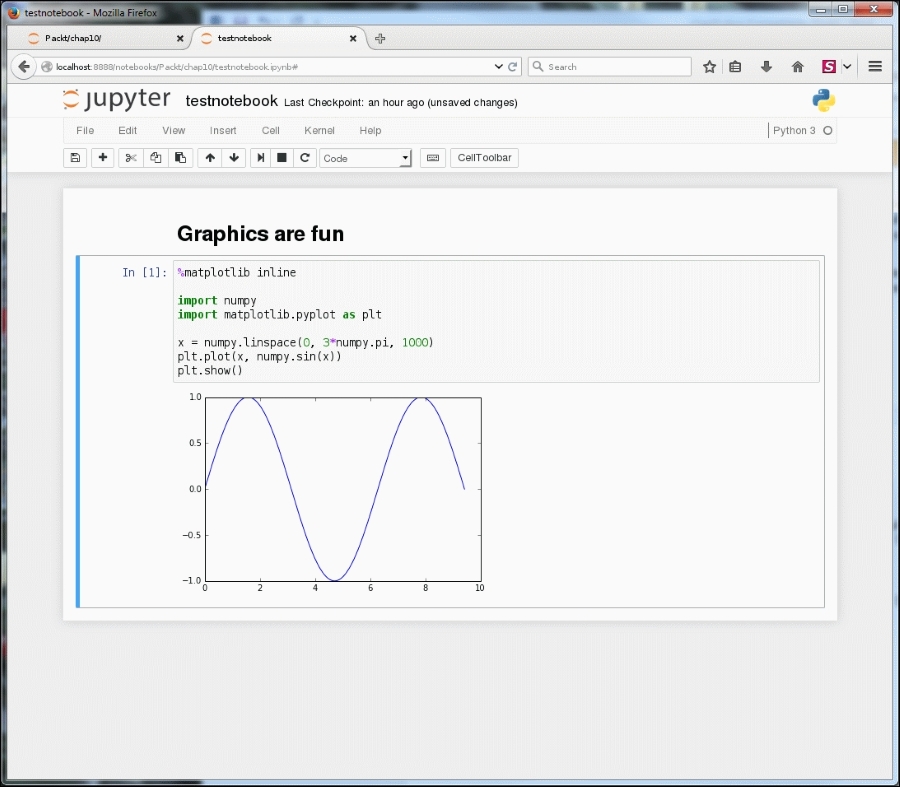It would be a waste of time and energy to just use a web browser as a command line. The primary purpose of Jupyter is its usage as a lab notebook, which requires the ability to display visual information. To this end, an important feature of Jupyter is its seamless integration with the graphical capabilities of a browser.
This section will provide examples of using the plotting software from Chapter 7, Seeing Is Believing – Visualization in Jupyter. For the most part, displaying plots in Jupyter is easier done than said, with only minor modifications required to specify output to the notebook rather than IPython.