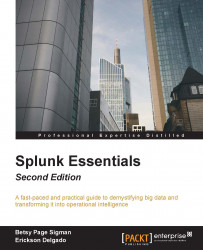Most raw data that you will encounter will have some form of structure. Just like a CSV (comma-separated value file) or a web log file, it is assumed that each entry in the log corresponds to some sort of format. Splunk 6.3+ makes custom field extraction very easy, especially for delimited files. Let's take the case of our Eventgen data and look at the following example. If you look closely, the _raw data is actually delimited by white spaces:
2016-01-21 21:19:20:013632 130.253.37.97 GET /home - 80 - 10.2.1.33 "Mozilla/5.0 (iPad; U; CPU OS 4_3_3 like Mac OS X; en-us) AppleWebKit/533.17.9 (KHTML, like Gecko) Version/5.0.2 Mobile/8J3 Safari/6533.18.5" 200 0 0 186 3804
Since there is a distinct separation of fields in this data, we can use Splunk's out-of-the-box field extraction tool to automatically classify these fields. In your Destinations app Search page, run the following search command:
SPL> index=main sourcetype=access_custom
This sourcetype access_custom...