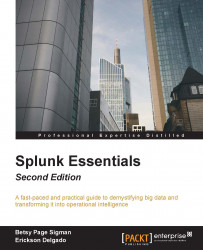The eval command is perhaps the most advanced and powerful command in SPL. It allows you to store the resulting value of the eval operation in a field. A myriad of functions available today can be used with eval. Let us try some of the simpler and more common ones.
The simplest type of eval command performs a simple calculation and stores it in the newly created field. For example, if you want to create the new_salary field, which adds together old_salary plus a field named raise, it would look like this (but don't try this, as there are no such fields in our data):
SPL> eval new_salary = old_salary + raise
There are also countless functions that can be used effectively with eval. Later we discuss some of them:
SPL> round(X, Y)
Run the search command below, then modify it to include the eval function round(X, Y). Watch how the percent column values were transformed as they are rounded to the nearest integer with two decimal values:
SPL> index=main | top url...