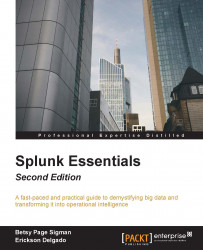Tags in Splunk are useful for grouping events with related field values. Unlike event types, which are based on specified search commands, tags are created and mapped to specific fields. You can also have multiple tags assigned to the same field, and each tag can be assigned to that field for a specific reason.
The simplest use-case scenario when using tags is for classifying IP addresses. In our Eventgen logs, three IP addresses are automatically generated. We will create tags against these IP addresses that would allow us to classify them based on different conditions:
|
IP address |
Tags |
|
|
|
|
|
|
|
|
|
In our server farm of three servers, we are going to group them by purpose, patch status, and geolocation. We will achieve this using tags, as shown in the following steps:
Begin by using the following search command:
SPL> index=main server_ip=10.2.1.33Expand the first event by clicking...