Overview of this book
Splunk is a search, analysis, and reporting platform for machine data, which has a high adoption on the market. More and more organizations want to adopt Splunk to use their data to make informed decisions.
This book is for anyone who wants to manage data with Splunk. You’ll start with very basics of Splunk— installing Splunk—and then move on to searching machine data with Splunk. You will gather data from different sources, isolate them by indexes, classify them into source types, and tag them with the essential fields. After this, you will learn to create various reports, XML forms, and alerts. You will then continue using the Pivot Model to transform the data models into visualization. You will also explore visualization with D3 in Splunk. Finally you’ll be provided with some real-world best practices in using Splunk.
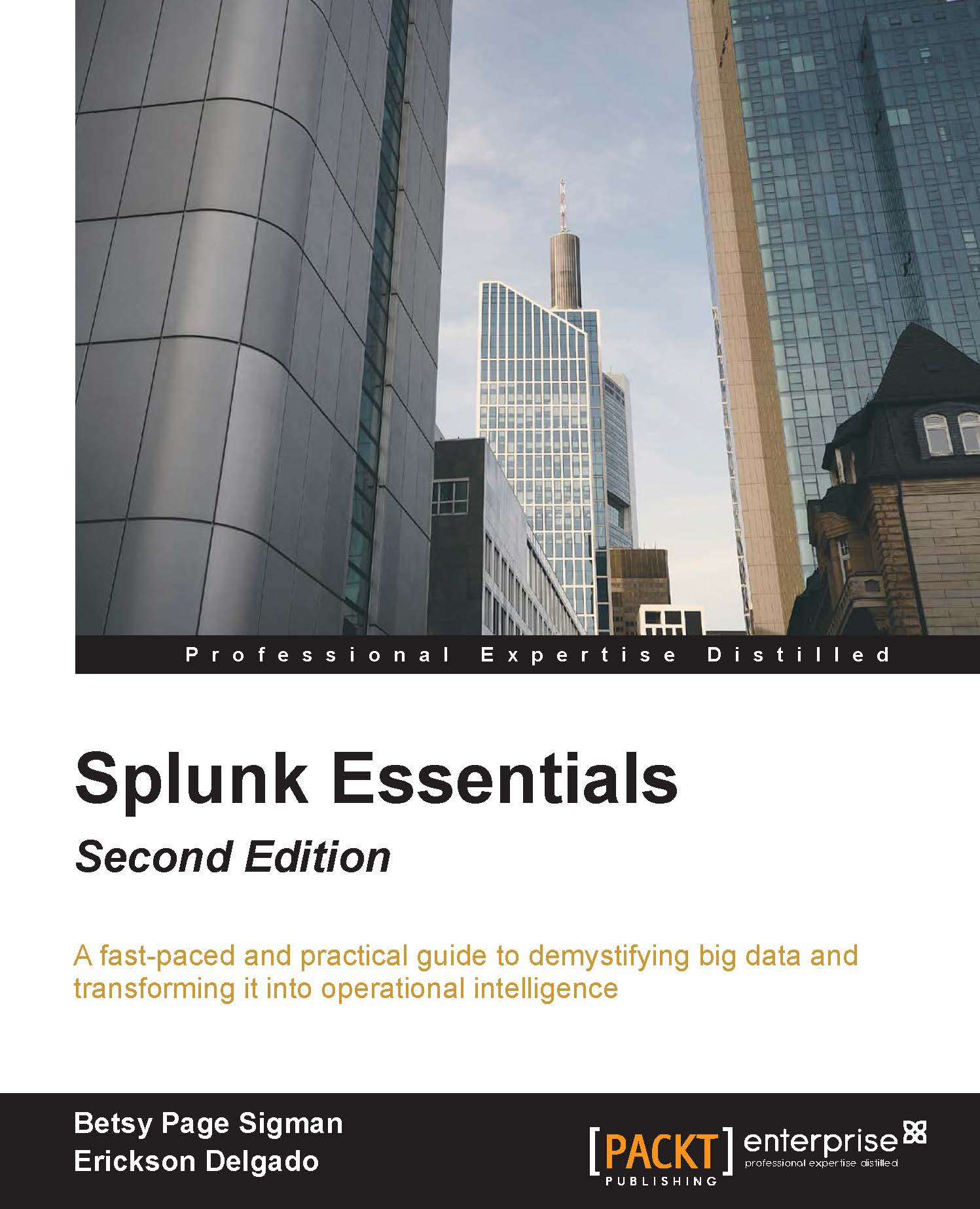
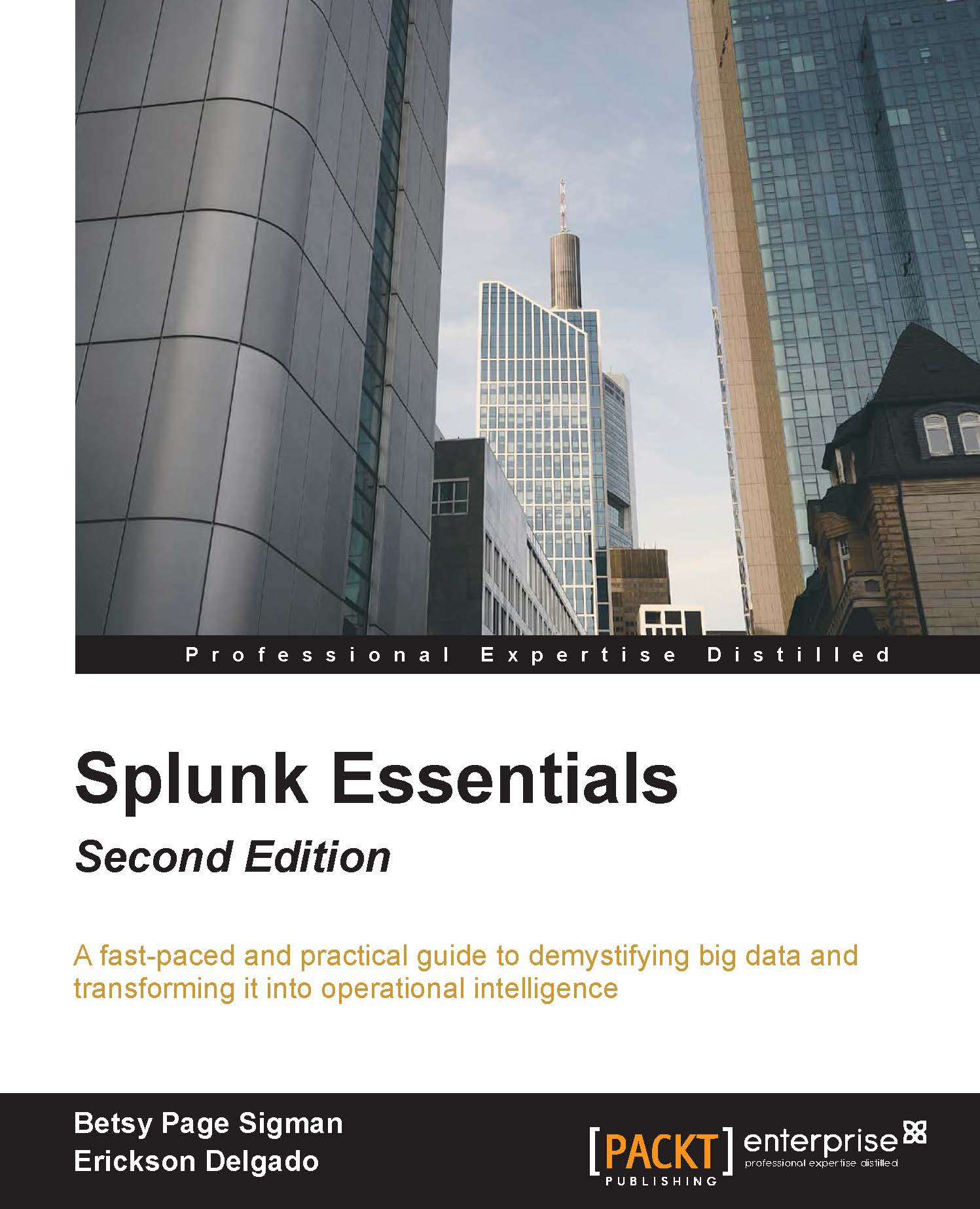
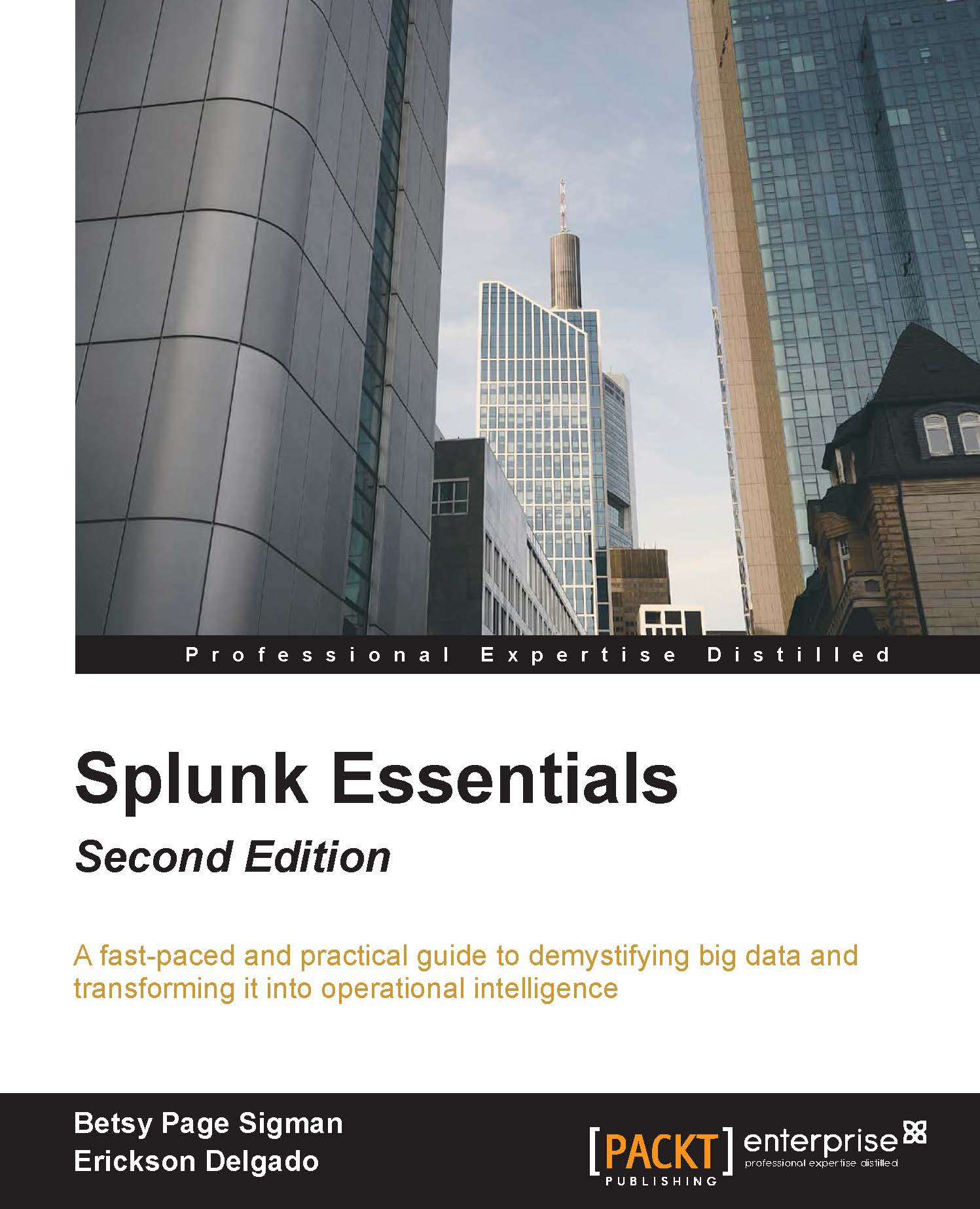
 Free Chapter
Free Chapter
