Chapter 1. Introducing the Concepts and Terminology
This chapter gives us an overview of the concepts and terminology that apply when implementing integrations with Oracle Integration Cloud Service. It explains the components a general integration consists of, with a step-by-step approach.
When we talk about integration, we mean the act of bringing components together into one single system. In the context of IT, we refer to a process that stitches together different subsystems, so that the data contained in each system becomes part of a larger single system that can share data more quickly and easily.
Oracle Integration Cloud Service is a solution that enables you to simplify integrations between cloud applications, and between cloud and on-premises applications. It helps you create connections to well-known and less-known SaaS and PaaS applications, using the available cloud adapters, publish or subscribe to the Messaging Cloud Service, or use industry standards such as SOAP, REST, FTP, File, and JMS. Most of these technologies will be explained in more detail later. Integration Cloud Service (ICS) provides enterprise-grade connectivity regardless of the application you are connecting to or where they are hosted.
The concepts and terminology can be categorized into three major areas:
- Connections describe the inbound and outbound applications that we are integrating with
- Integrations describe how information is shared between applications
- Transformations and lookups describe how to interact with the data
We can engage with Oracle Cloud Services and especially with ICS by going to http://cloud.oracle.com/integration. Here we can try the service for free, which we can use when going through this book.
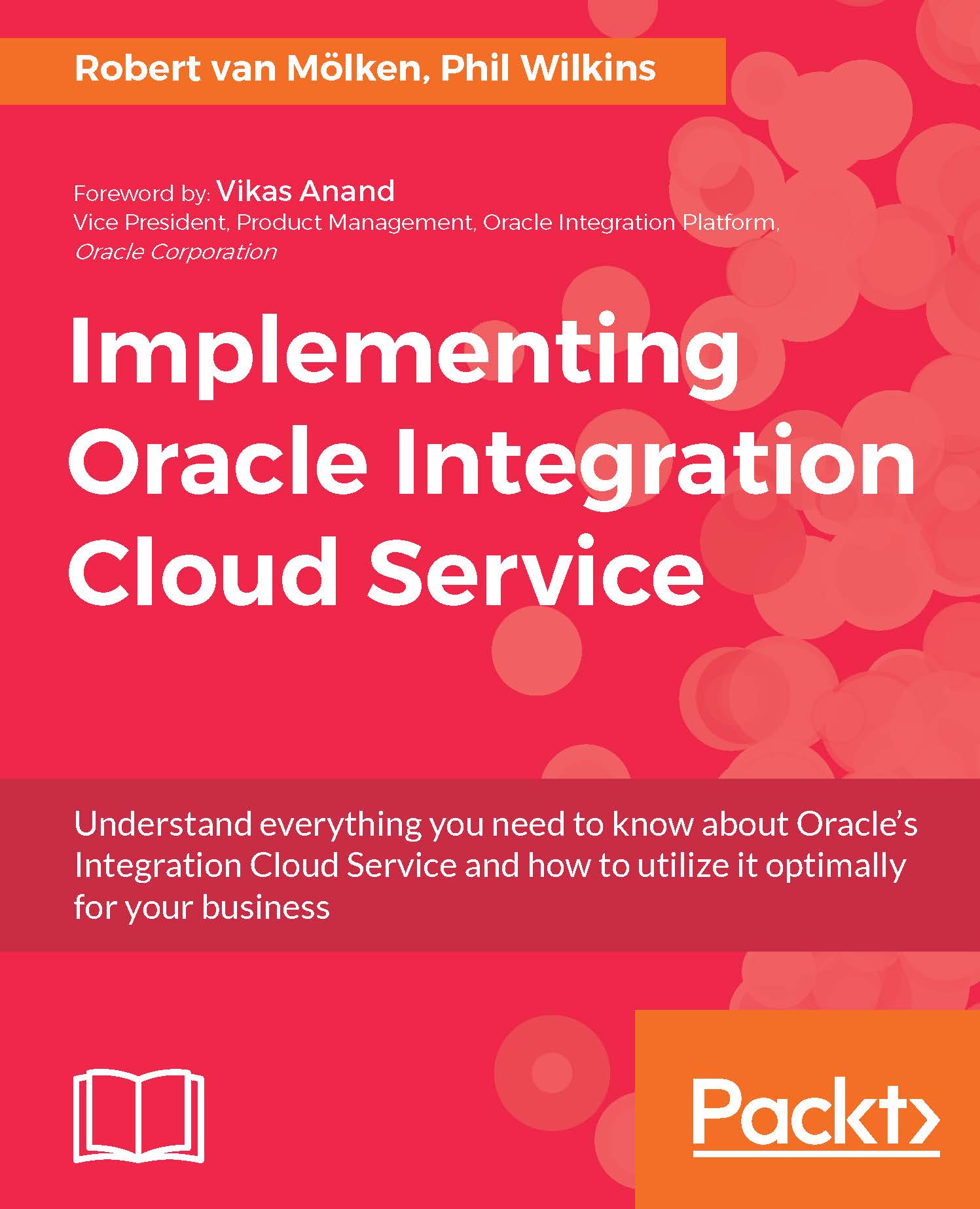
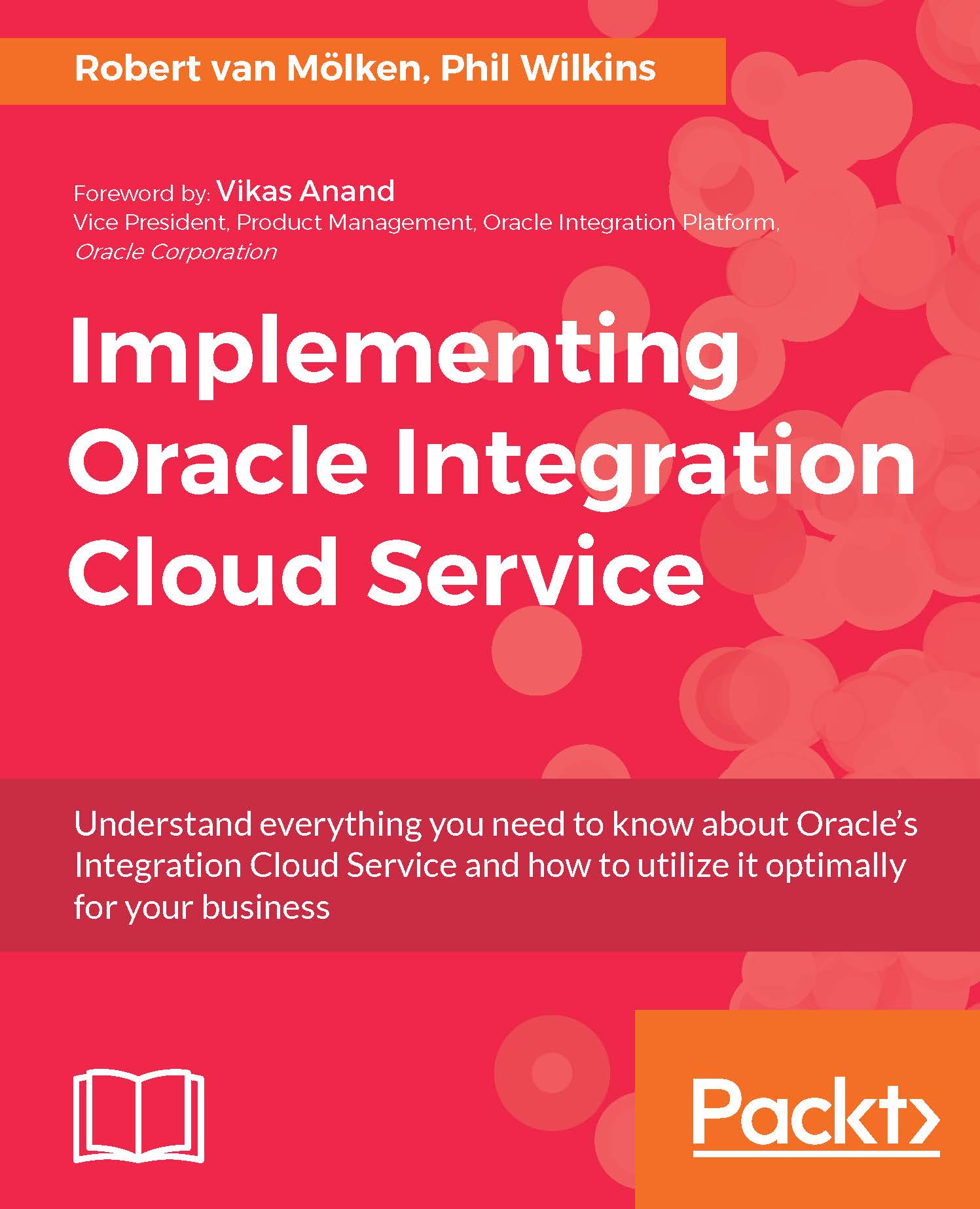
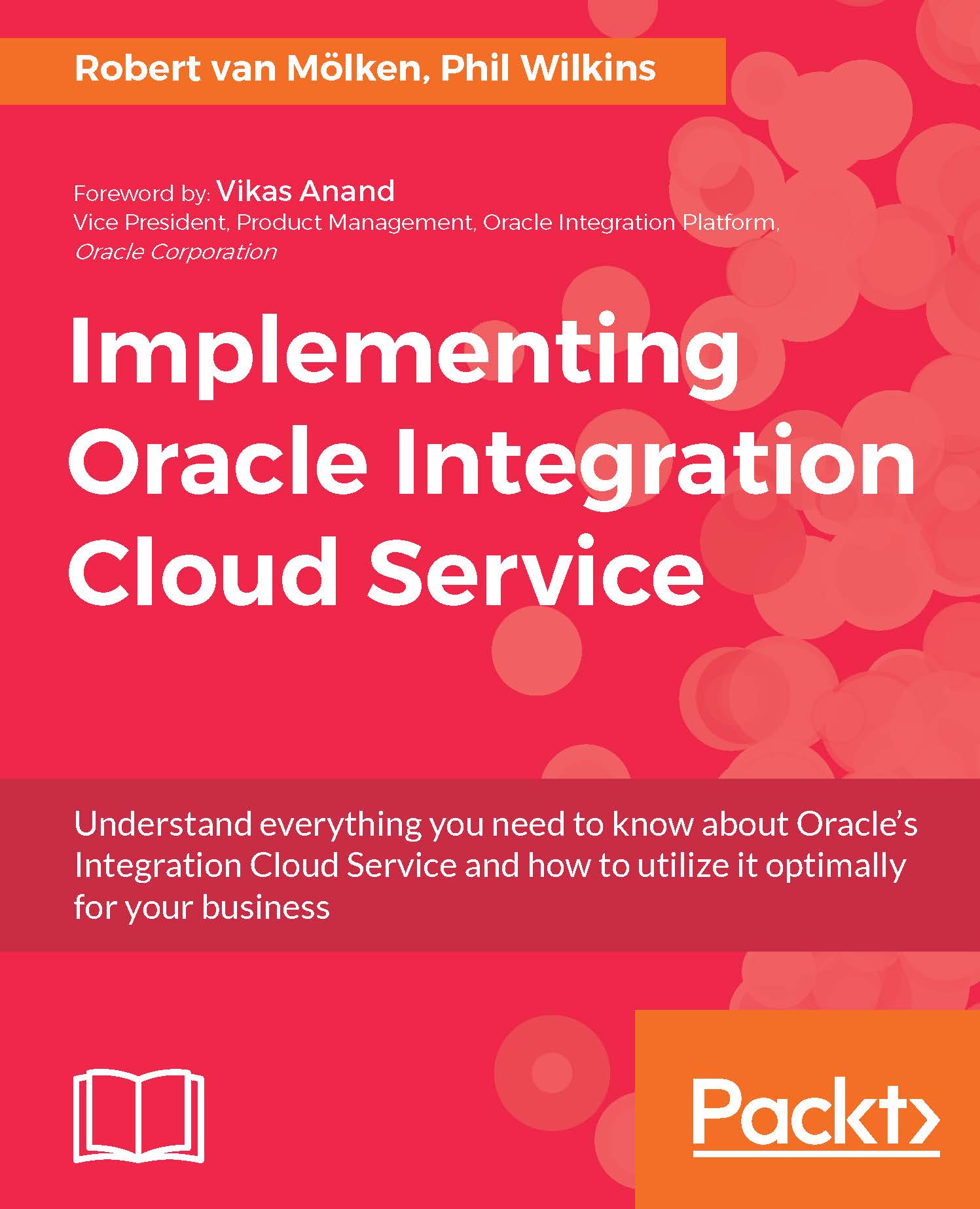
 Free Chapter
Free Chapter
