-
Book Overview & Buying
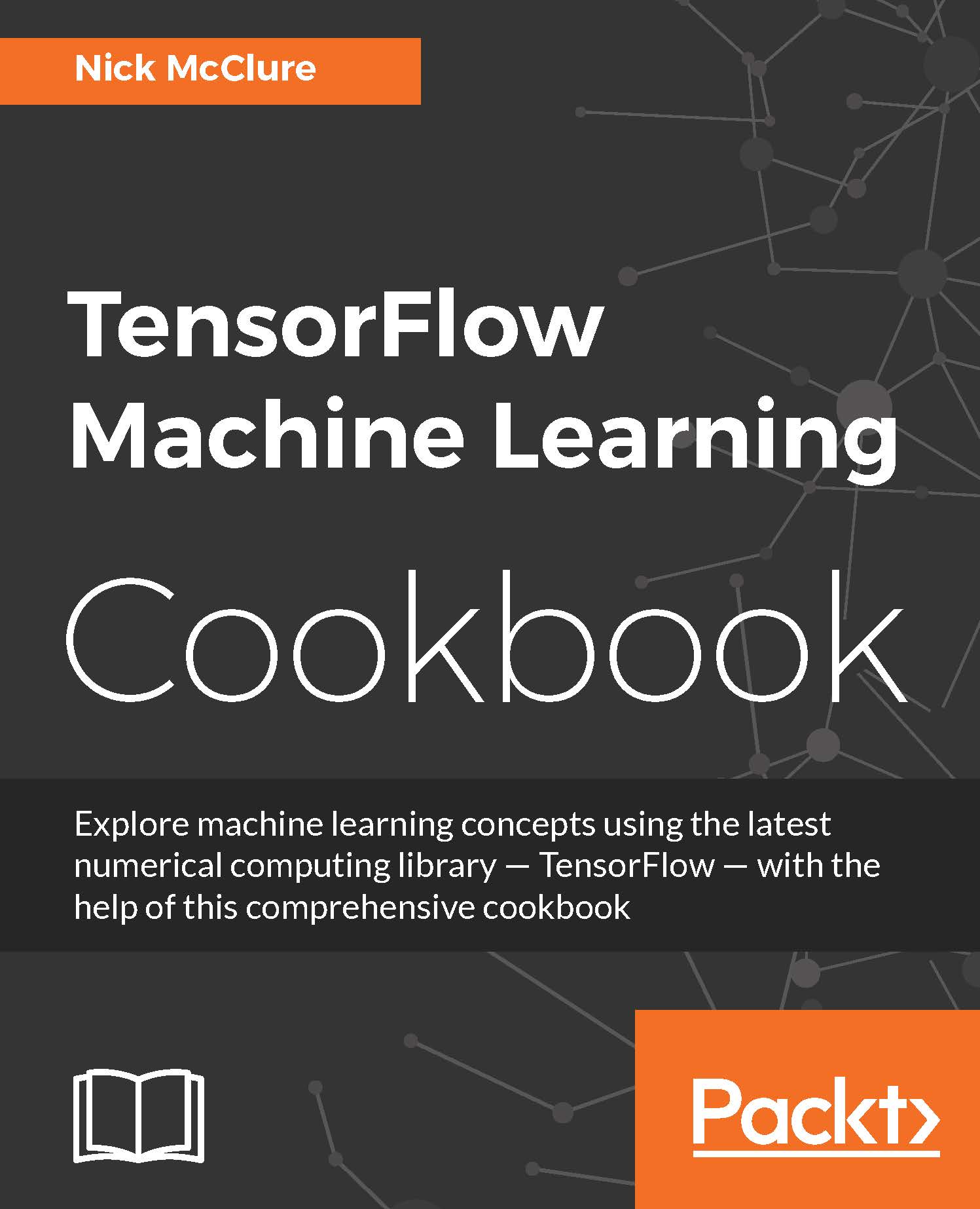
-
Table Of Contents
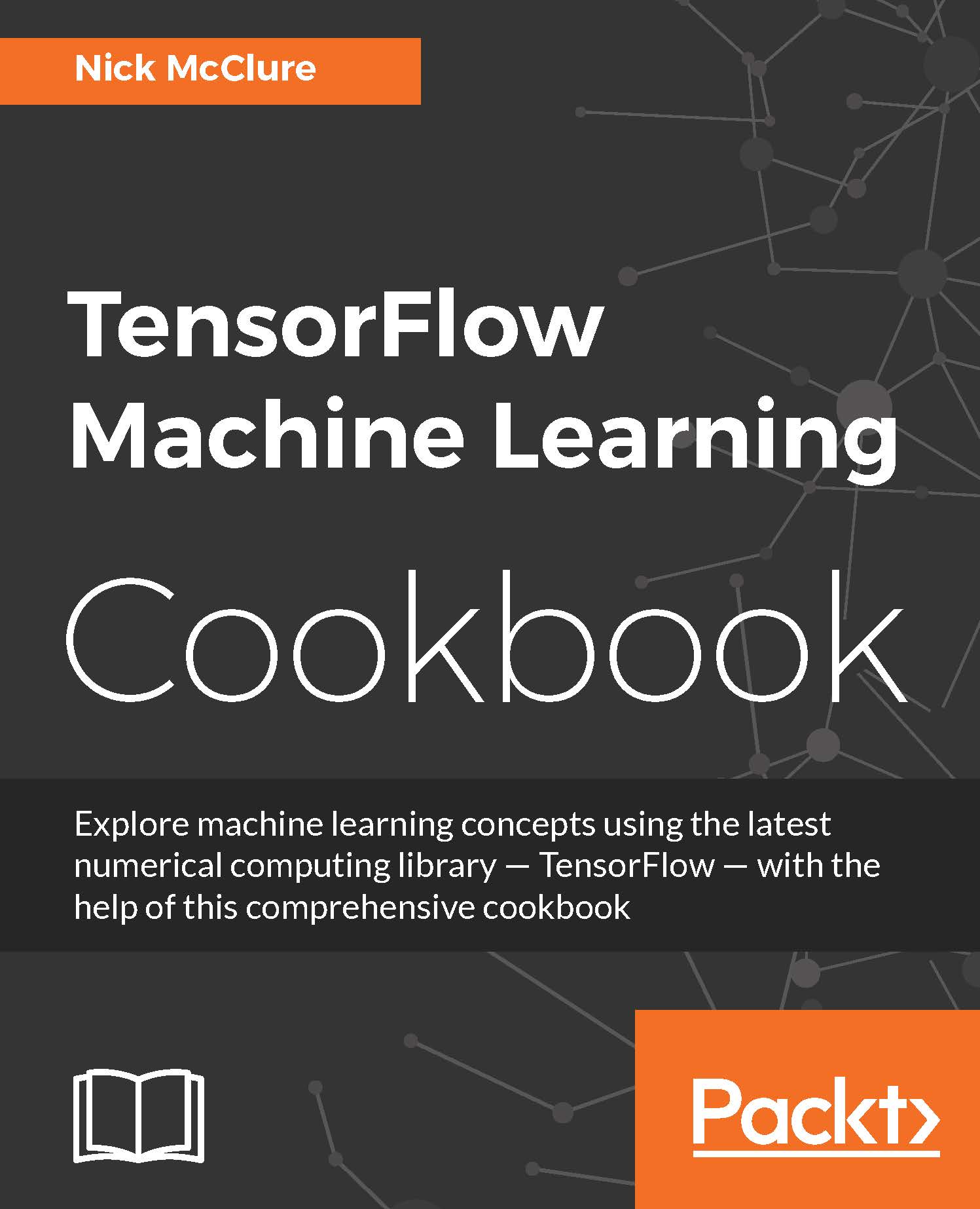
TensorFlow Machine Learning Cookbook
By :
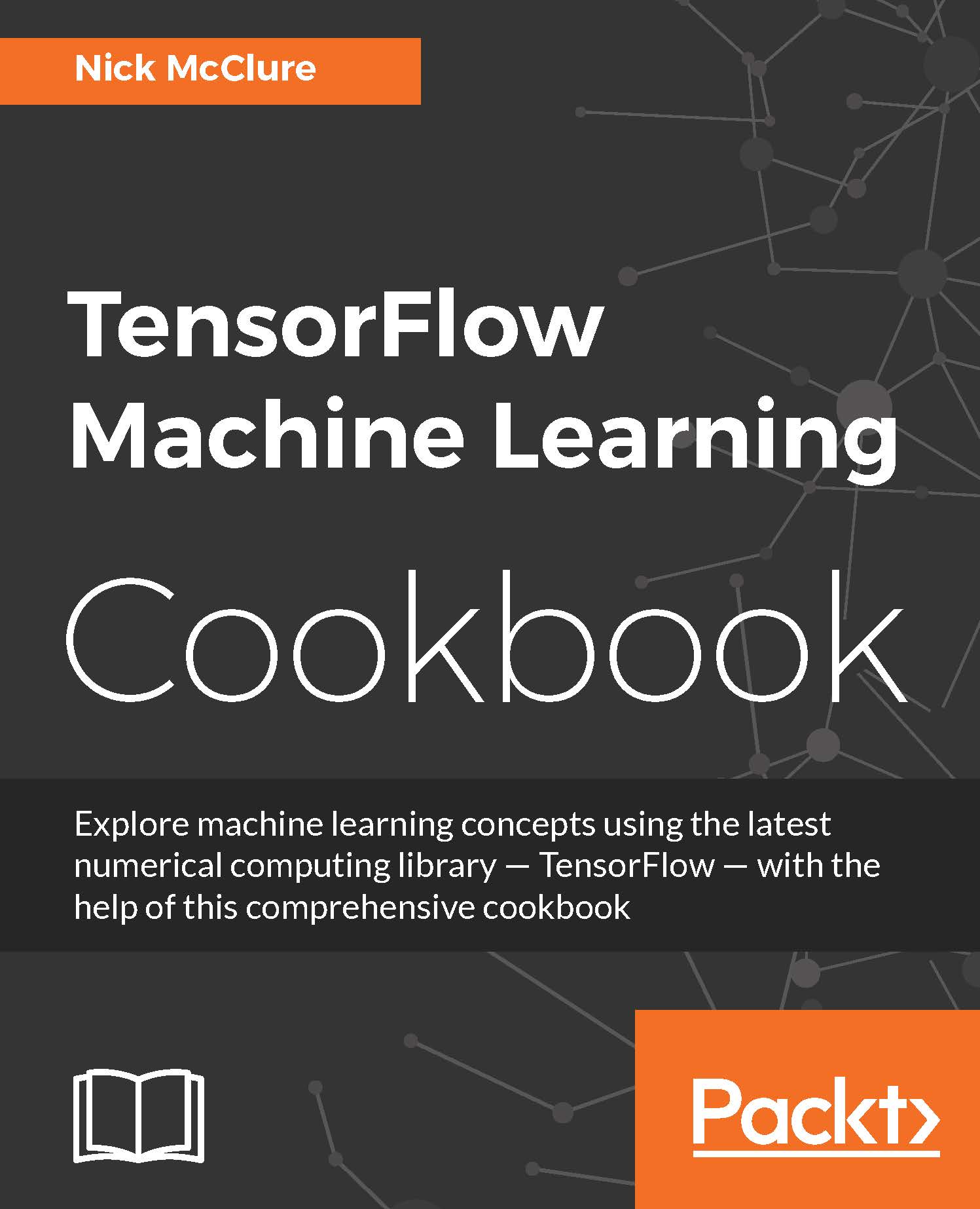
TensorFlow Machine Learning Cookbook
By:
Overview of this book
TensorFlow is an open source software library for Machine Intelligence. The independent recipes in this book will teach you how to use TensorFlow for complex data computations and will let you dig deeper and gain more insights into your data than ever before. You’ll work through recipes on training models, model evaluation, sentiment analysis, regression analysis, clustering analysis, artificial neural networks, and deep learning – each using Google’s machine learning library TensorFlow.
This guide starts with the fundamentals of the TensorFlow library which includes variables, matrices, and various data sources. Moving ahead, you will get hands-on experience with Linear Regression techniques with TensorFlow. The next chapters cover important high-level concepts such as neural networks, CNN, RNN, and NLP.
Once you are familiar and comfortable with the TensorFlow ecosystem, the last chapter will show you how to take it to production.
Table of Contents (13 chapters)
Preface
 Free Chapter
Free Chapter
1. Getting Started with TensorFlow
2. The TensorFlow Way
3. Linear Regression
4. Support Vector Machines
5. Nearest Neighbor Methods
6. Neural Networks
7. Natural Language Processing
8. Convolutional Neural Networks
9. Recurrent Neural Networks
10. Taking TensorFlow to Production
11. More with TensorFlow
Index
