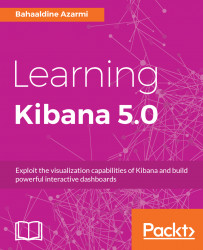Timelion is a fantastic visualization tool to manipulate time series data; here, we'll go through examples of usage based on Metricbeat data.
As explained earlier in this book, Timelion is the new Kibana core plugin that allows the user to manipulate numeric fields in terms of mathematical operations and visualize them graphically. In this section, we'll introduce Timelion using the previous example, where we analyzed the top processes.
Let's start by logging in to Kibana and clicking on the Timelion icon in the side bar:

Kibana menu side bar
The first thing you will notice is a welcome banner that will guide you through the fundamental Timelion features, as the user experience is very different from the usual Kibana dashboard:

Timelion welcome banner
Besides what you will learn in this book, I recommend that you walk through the welcome tutorial.
What you will also notice is a workspace composed of an expression bar and one...