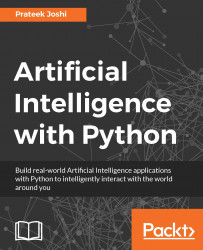We will be using a library called easyAI in this chapter. It is an artificial intelligence framework and it provides all the functionality necessary to build two-player games. You can learn about it at
http://zulko.github.io/easyAI
.
Install it by running the following command on your Terminal:
$ pip3 install easyAI
We need some of the files to be accessible in order to use some of the pre-built routines. For ease of use, the code provided with this book contains a folder called easyAI. Make sure you place this folder in the same folder as your code files. This folder is basically a subset of the easyAI GitHub repository available at
https://github.com/Zulko/easyAI
. You can go through the source code to make yourself more familiar with it.