Overview of this book
Oracle Business Intelligence Enterprise Edition (OBIEE) 12c is packed full of features and has a fresh approach to information presentation, system management, and security. OBIEE can help any organization to understand its data, to make useful information from data, and to ensure decision-making is supported by facts. OBIEE can focus on information that needs action, alerting users when conditions are met. OBIEE can be used for data analysis, form production, dashoarding, and workflow processes.
We will introduce you to OBIEE features and provide a step-by-step guide to build a complete system from scratch. With this guide, you will be equipped with a good basic understanding of what the product contains, how to install and configure it, and how to create effective Business Intelligence.
This book contains the necessary information for a beginner to create a high-performance OBIEE 12c system.
This book is also a guide that explains how to use an existing OBIEE 12c system, and shows end users how to create.
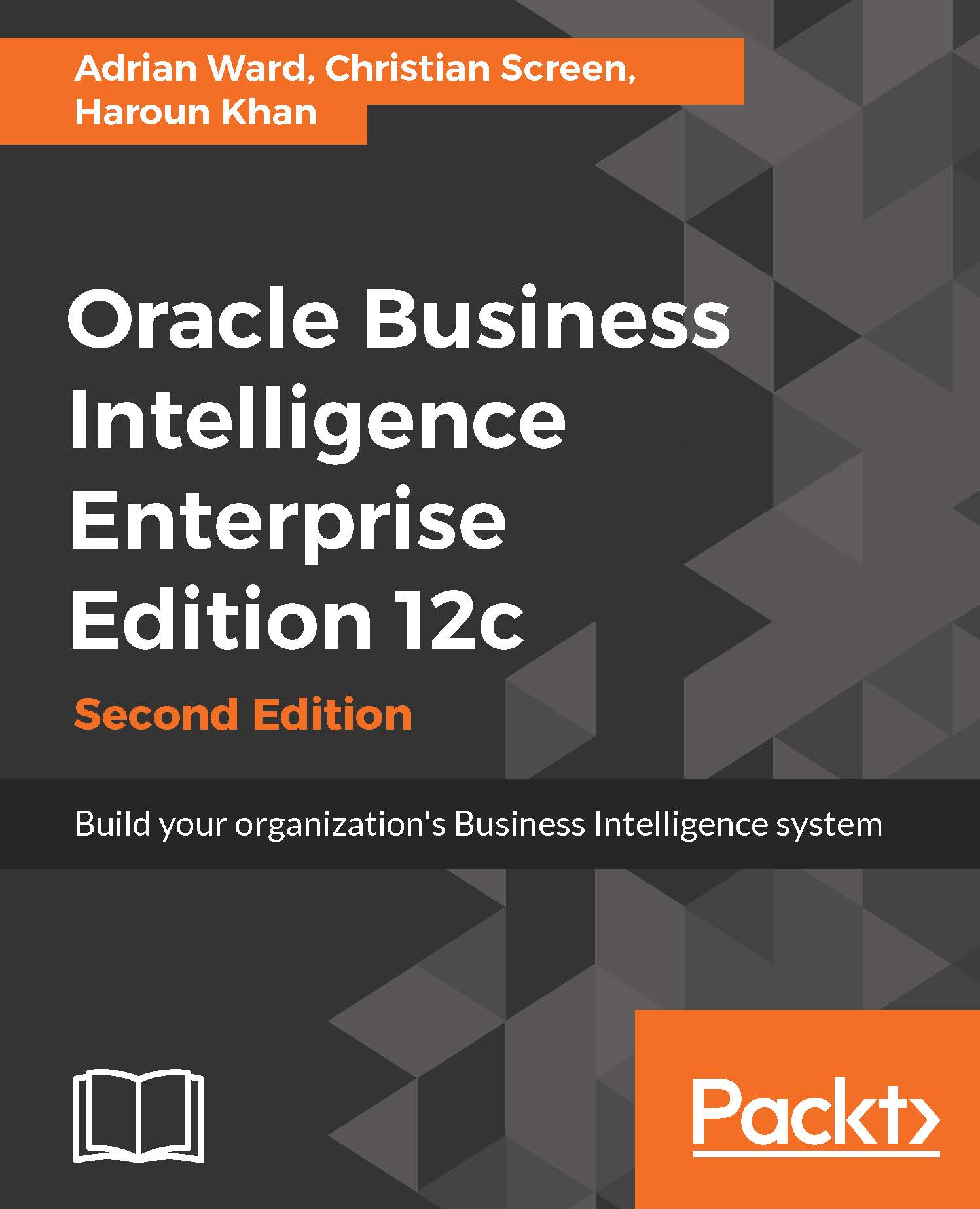
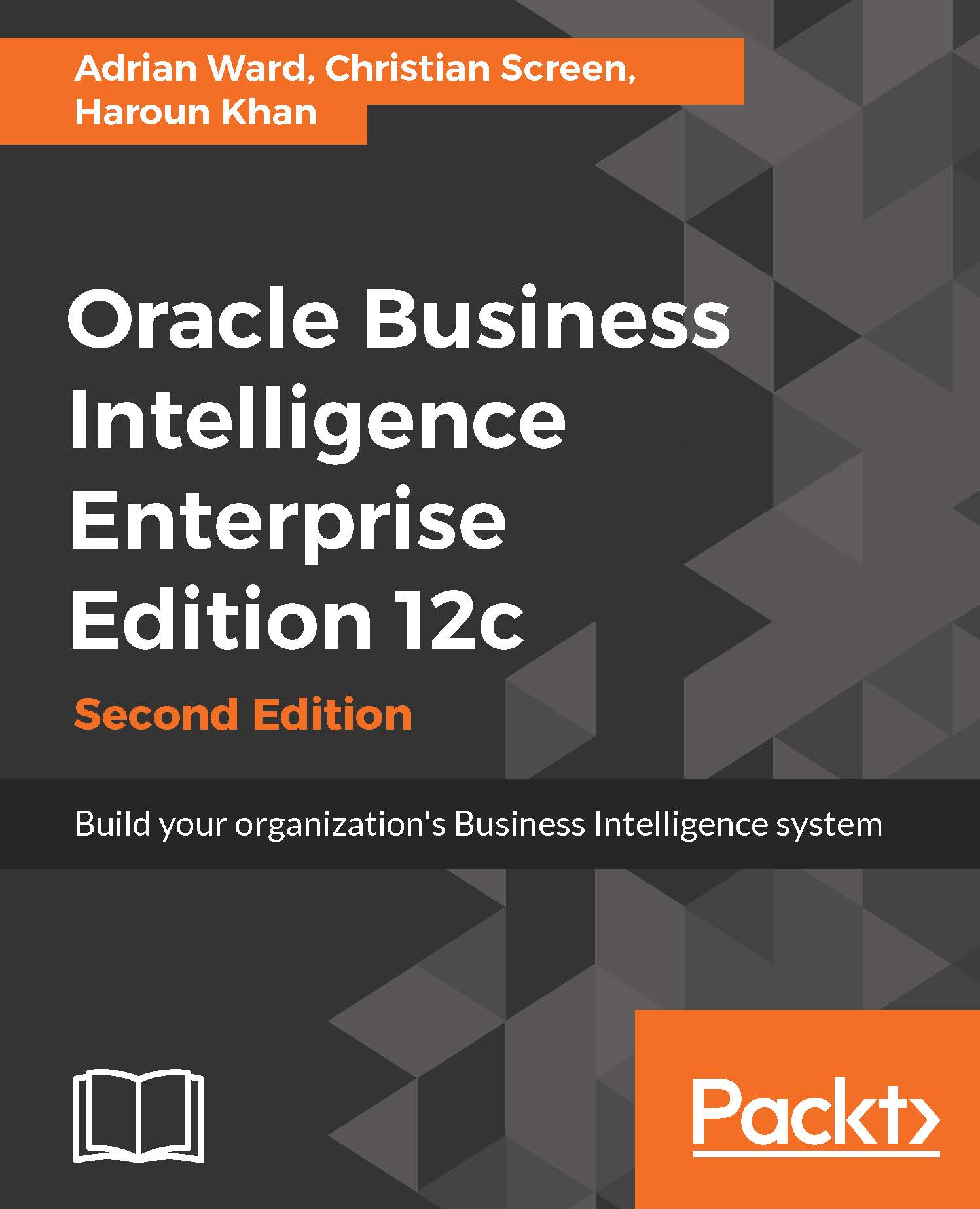
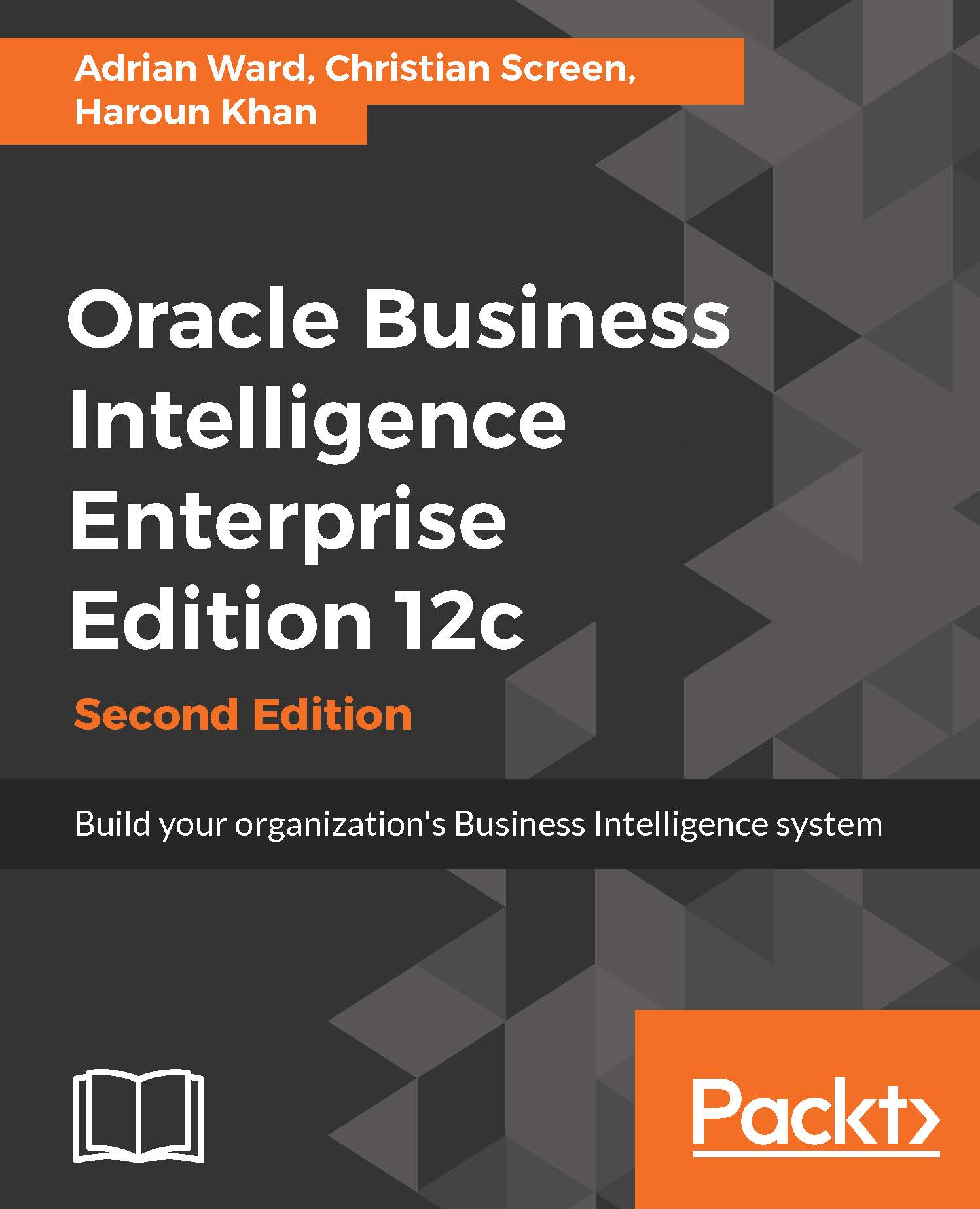
 Free Chapter
Free Chapter
