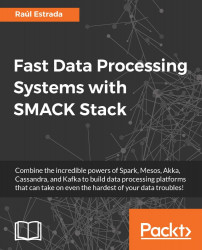Go to the Apache Kafka home page: kafka.apache.org/downloads as in Figure 5-2, Apache Kafka download page.

Figure 5-2. Apache Kafka download page
The Apache Kafka current version available is 0.10.0.0 as a stable release. A major limitation with Kafka since 0.8.x is that it is not backward-compatible. So, we cannot replace this version for one prior to 0.8. Once you've downloaded the latest available release, let's proceed with the installation.
We need Java 1.7 or later. Download and install the latest JDK from Oracle's website: http://www.oracle.com/technetwork/java/javase/downloads/index.html .
To install in Linux (as an example):
- Change the file mode:
[master@localhost opt]# chmod +x jdk-8u91-linux-x64.rpm - Go to the directory in which you want to perform the installation:
[master@localhost opt]# cd <directory path name> - Run the
rpminstaller with the command:[master@localhost java]# rpm -ivh jdk-8u91-linux-x64.rpm - Finally, add the environment variable...