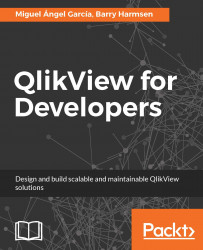As we saw in Chapter 3, Seeing is Believing, Chapter 4, Data Sources, and Chapter 5, Data Modeling, the script editor is where a lot of the magic happens. In this chapter, we will be taking an in-depth look at the various functions that are available in this environment.
We will again be expanding the Airline Operations.qvw document that we worked on in the previous chapters. When you've opened the document, let's open the script editor by selecting File | Edit Script from the menu or by pressing Ctrl + E.

You will notice that the script editor consists of the following areas:
A menu bar
A toolbar
A script pane
A tool pane
The menu offers a wide range of options, for some of which the toolbar offers shorthand icons. For now, the most important options to take note of are: