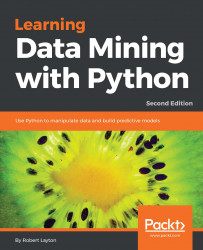Sometimes, just selecting features from what we have isn't enough. We can create features in different ways from features we already have. The one-hot encoding method we saw previously is an example of this. Instead of having category features with options A, B, and C, we would create three new features Is it A?, Is it B?, Is it C?.
Creating new features may seem unnecessary and to have no clear benefit—after all, the information is already in the dataset and we just need to use it. However, some algorithms struggle when features correlate significantly, or if there are redundant features. They may also struggle if there are redundant features. For this reason, there are various ways to create new features from the features we already have.
We are going to load a new dataset, so now is a good time to start a new Jupyter Notebook. Download the Advertisements dataset from http://archive.ics.uci.edu/ml/datasets/Internet+Advertisements and save it to your Data folder.
Next, we...