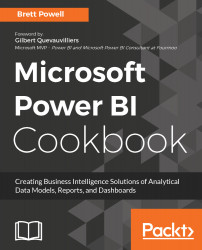Power BI grouping was introduced in the Creating browsable hierarchies and groups recipe in Chapter 3, Building a Power BI Data Model as a means to consolidate the values or members of columns in your data model into dedicated group columns. These group columns can then be utilized like other columns in the model to simplify report visualizations and self-service analysis, given their reduced granularity. Additionally, groups can be managed and edited in Power BI Desktop, providing a flexible option for dataset owners to respond quickly to changing requirements or preferences.
In this recipe, a customer attrition analysis is supported by a quarterly group based on a First Purchase Date column of a Customer dimension table. In the second example, a Number of Days Since Last Purchase column is created via M queries and then grouped...