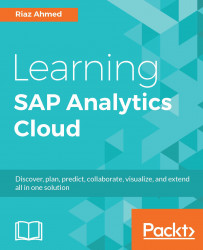As mentioned earlier, the data of the Account dimension members is not visible in the modeler. You can view this data in Stories, which is the subject of Chapter 4, Creating Stories using Charts. For the time being, you will create a temporary Story to see how the model data is reflected.
To view the model data, execute the following steps:

Upon clicking on the Story option, a wizard will initiate, and you will get the following screen:

When you click on Import & Export Data, you get a Choose how you'd like to add data screen:

Proceed further with the steps displayed in the following screenshot to add dimensions: