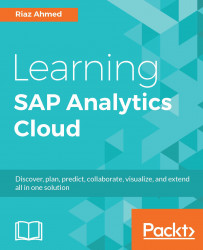While working on charts in a story, you sometimes want to see the underlying data to evaluate the results being displayed on those charts. Here's how you can examine the data behind the charts.
- Select the KPI chart, and select Examine (A) from the More menu. A grid will appear in the lower section of the page (B), with all the values that the chart is based on along with hierarchies:

If you make any changes to the chart's definition in the Builder panel or apply any filters on the chart, the data being displayed in the grid is also affected. To test this scenario, uncheck California and Oregon in the Location filter, and keep the Nevada state checked. As you can see in the following screenshot, the applied filter not only affects the chart (A), but the data in the grid is also filtered to only display the selected state (B).