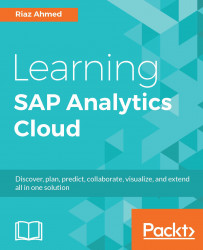A combination chart is used to compare two different types of data in the same chart. In this exercise, you will create a combination column and line chart to show the percentage of discount provided against net revenue. The initial chart view will provide this information for the three states. The chart will allow you to drill-down, either using the legend or via the state's links, to see relevant details. If you drill-down via legends, you see the data for all eighteen cities in the three states. On the other hand, if you drill-down on a state, you get city data for that state only. Here are the steps:
- Add a blank chart from the Insert toolbar.
- Set Data Source to the BestRun_Demo model.
- Select combination column and line chart from the Comparison category.
- In the Measures section, click on the Add Measure link, and select...