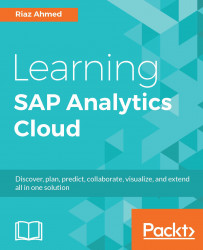Now, you will add two charts to the page. Both the charts will be created using the same measures and dimensions. The only difference between these charts is that the first chart will display the top five managers, while the second one will show the bottom five managers. This ranking will be applied by choosing Top N Options in the menu. Filtering data by rank focuses a chart on a specified number of data points with the highest or lowest values. Let's see how to apply ranking in a chart.
- Add a blank chart from the Insert toolbar.
- Select the BestRun model as the Data Source for the chart.
- Select the Bar/Column chart from the Comparison category.
- In the Measures section, click on the Add Measure link, and select Quantity Sold.
- Once again, click on the Add Measure link in the Measures section, and select Net Revenue as the second measure for this chart...