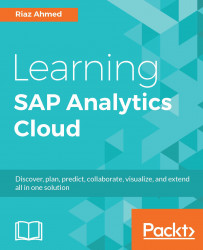You have already utilized some of the options available in the toolbar. Here are the briefs of the remaining options:

- Export Event (A): When you select an event in the Calendar or Gantt view and click on this toolbar option, the event is exported as a .ics file. A file with the ICS file extension is an iCalendar file. It is a plain text file that includes calendar event details. In the current scenario, the file contains event details as illustrated in the following screenshot. You can open this file in Microsoft Outlook, Windows Live Mail, and IBM Notes, as well as in calendar programs, such as Google Calendar for web browsers, Yahoo! Calendar, Apple Calendar for iOS mobile devices and Macs, Mozilla Lightning Calendar, and VueMinder.
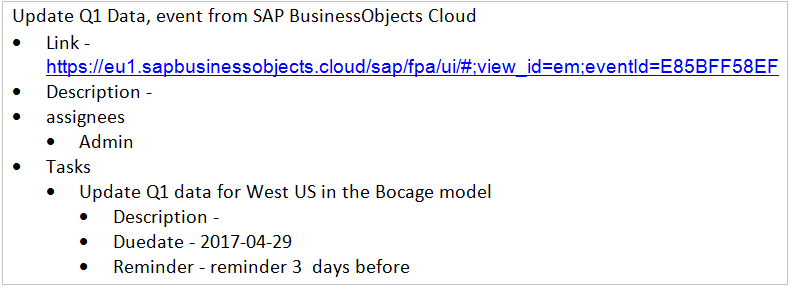
-
Edit Event/Maintain Task (B): This toolbar option can be used to modify the details of an event and the task as well. When...