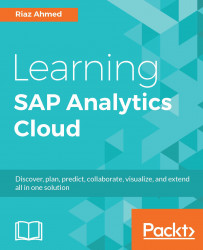The Digital Boardroom is capable of displaying different story pages across three screens. Since your story may have more than three pages, you can navigate to additional pages by turning on the Navigate to feature.
Enable the Navigate option by placing a check mark in front of it. Then, click on the tiny pencil icon beside it (refer to the previous screenshot).
In the Navigation Target dialog box, you are provided with a couple of navigation options. Select Navigate to Agenda Sub Item (A) to create a link to access any agenda sub-item. Otherwise, deselect this option, and specify the story pages for the three screens (B) in boardroom mode to be presented by your link.
In the boardroom mode, when you click on the selected widget's More Action menu, you are taken to Agenda Sub Item or to the alternative path you specify here. For example, if you...