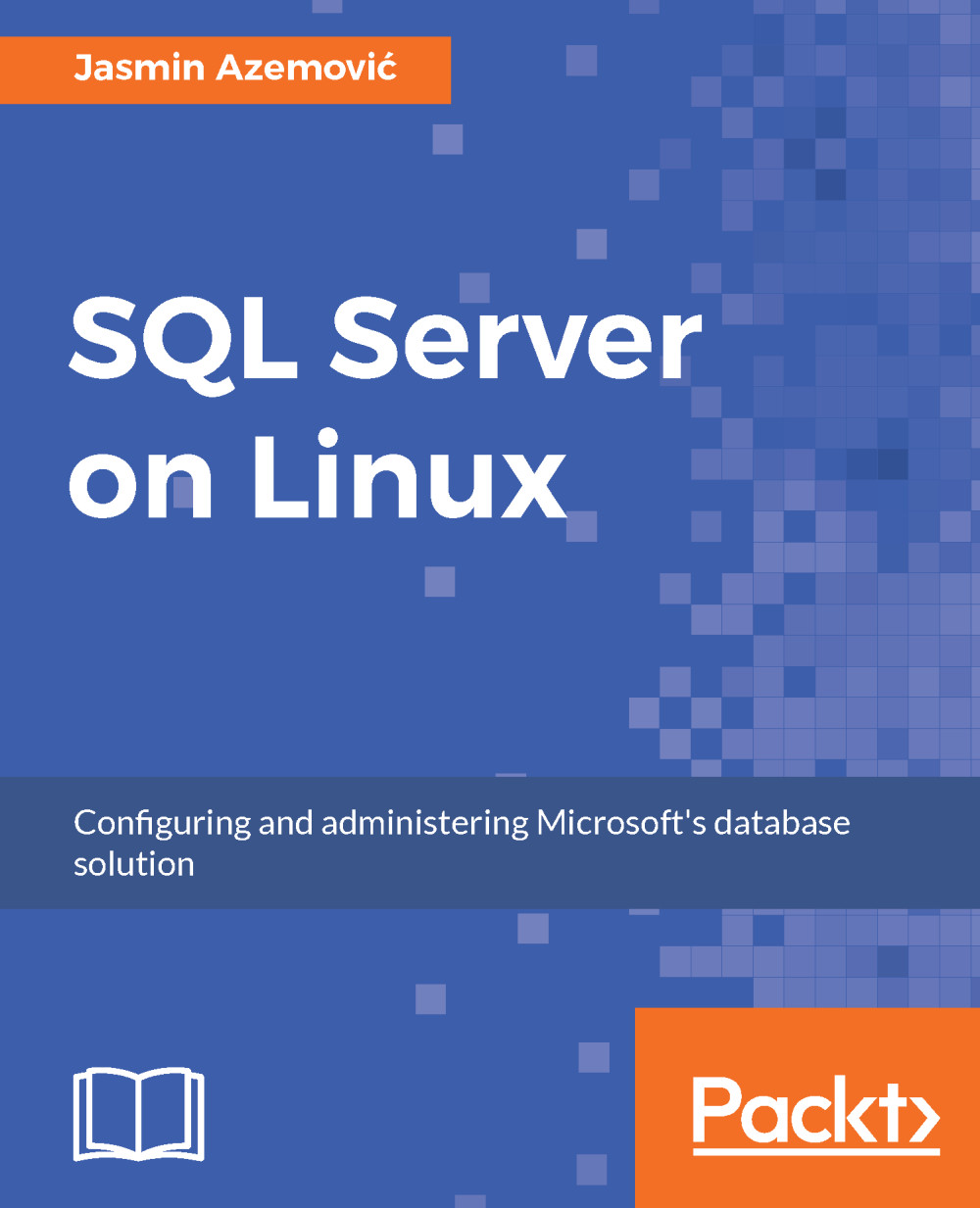Linux's native working interface is the command line. Yes, KDE and GNOME are great graphic user interfaces however from a user's perspective, clicking is much easier than typing, but this observation is relative. Many Linux and Windows users will disagree with me; I am somewhere in the middle. GUI is something that changed the perception of modern IT and computer usage. Some tasks are very difficult without a mouse, but not impossible.
On the other hand, command line is something where you can solve some tasks quicker, more efficiently, and better than in GUI. You don't believe me? Imagine these situations and try to implement them through your favorite GUI tool:
- From a folder of 1,000 files, copy only those which names start with letter A, end with letter Z, and end with TXT extension
- Rename 100 files at the same time
- Redirect console...