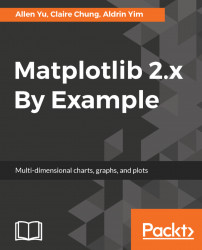As explained at the start of this chapter, Matplotlib was not originally designed for making animations, and there are GPU-accelerated Python animation packages that may be more suitable for such a task (such as PyGame). However, since we are already familiar with Matplotlib, it is quite easy to adapt existing plots to animations.
Before we start making animations, we need to install either FFmpeg, avconv, MEncoder, or ImageMagick on our system. These additional dependencies are not bundled with Matplotlib, and so we need to install them separately. We are going to walk you through the steps of installing FFmpeg.
For Debian-based Linux users, FFmpeg can be installed by issuing the following command in the terminal:
sudo apt-get install ffmpeg