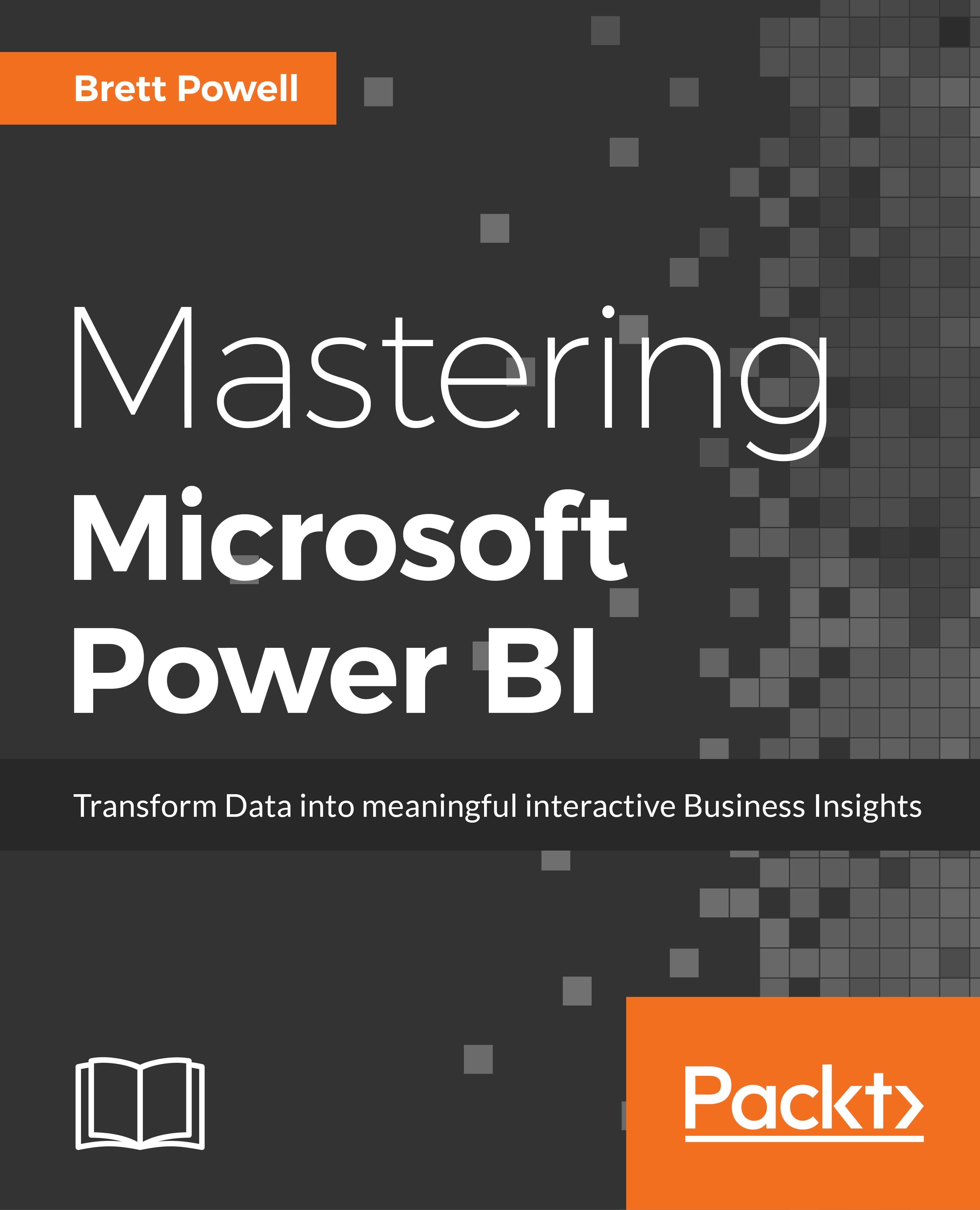As per the data refresh questions from the project template (#7-8), the Power BI dataset only needs to be refreshed daily—there's not a need for real-time visibility of the data source. From a dataset design perspective, this means that the default import mode is sufficient for this project in terms of latency or data freshness. The project template also advises that an Excel file containing the Annual Sales Plan must be included in addition to the historical sales data in the SQL Server data warehouse. Therefore, unless the Annual Sales Plan data can be migrated to the same SQL Server database containing the Internet Sales and Reseller Sales data, an import mode dataset is the only option.
Finally, the BI team must also consider the scale of the dataset relative to size limitations with import mode datasets. As per the project template (#6), 3–4 years of sales history needs to be included, and thus the dataset designer needs to determine the size of the Power BI dataset that would store that data. For example, if Power BI Premium capacity is not available, the PBIX dataset is limited to a max size of 1 GB. If Power BI Premium capacity is available, large datasets (for example, 10 GB+) potentially containing hundreds of millions of rows can be published to the Power BI service.
The decision for this project is to develop an import mode dataset and to keep the Excel file containing the Annual Sales Plan on a secure network location. The BI team will develop a layer of views to retrieve the required dimension and fact tables from the SQL Server database as well as connectivity to the Excel file. The business will be responsible for maintaining the following Annual Sales Plan Excel file in its current schema, including any row updates and the insertion of new rows for future plan years:
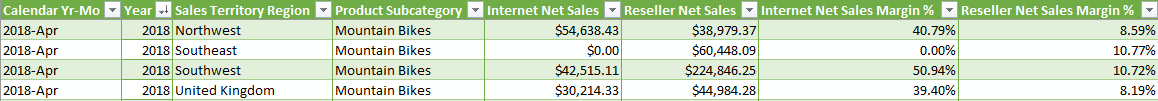
By using the existing Excel file for the planned sales and margin data rather than integrating this data into the data warehouse, the project is able to start faster and maintain continuity for the business team responsible for this source. Similar to collaboration with all data source owners, the dataset designer could advise the business user or team responsible for the sales plan on the required structure and the rules for maintaining the data source to allow for integration into Power BI. For example, the name and directory of the file, as well as the column names of the Excel data table, cannot be changed without first communicating these requested revisions. Additionally, the values of the Sales Territory Region, Product Subcategory, and Calendar Yr-Mo columns must remain aligned with those used in the data warehouse to support the required actual versus plan visualizations.
The sales plan includes multiple years and represents a granularity of the month, sales territory region, and product subcategory. In other words, each row represents a unique combination of values from the Calendar Yr-Mo, Sales Territory Region, and Product Subcategory columns. The Bridge tables section in Chapter 3, Designing Import and DirectQuery Data Models, describes how these three columns are used in integrating the Sales Plan data into the dataset containing Internet Sales and Reseller Sales data.