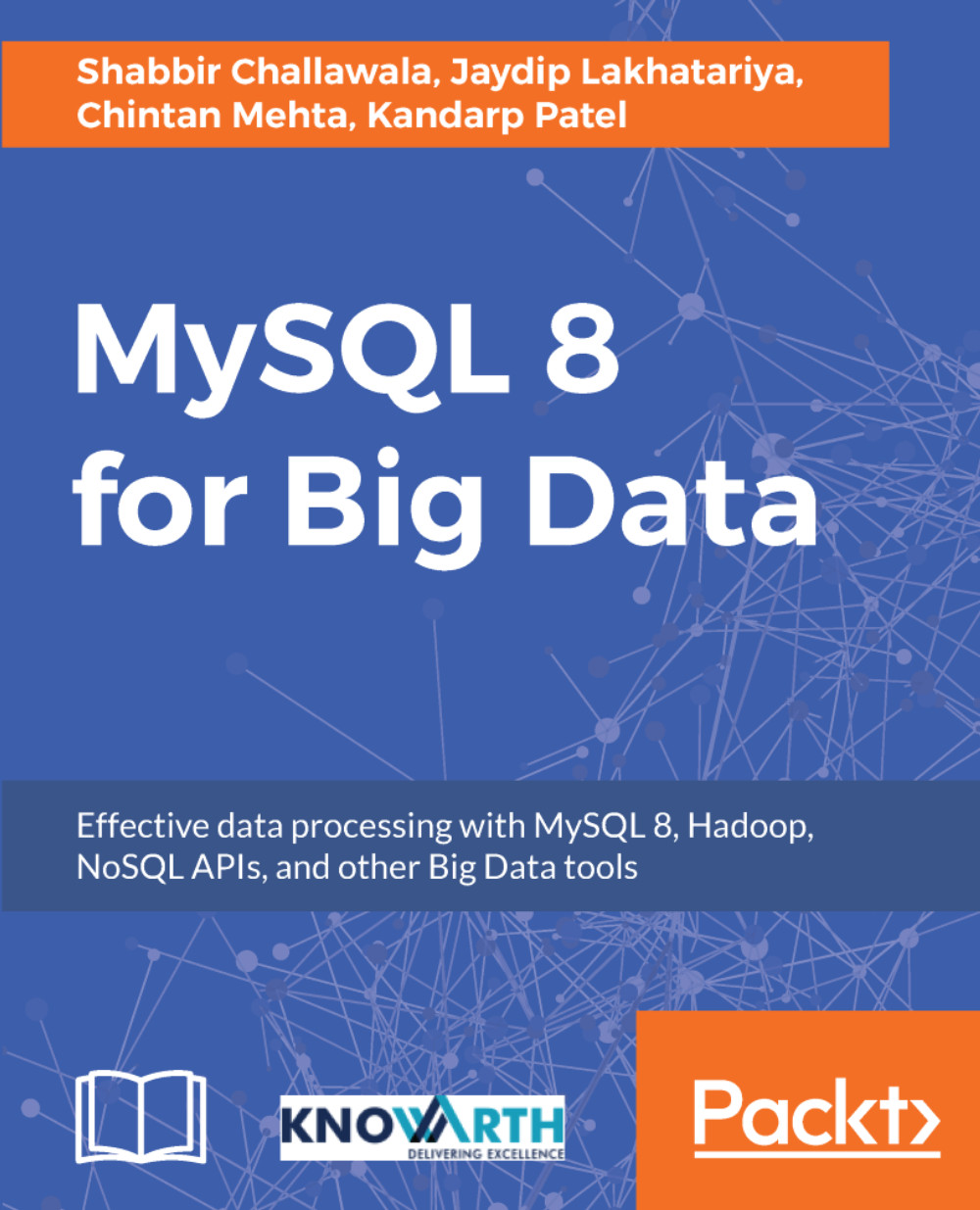Today we are in the age of digitalization. We are producing enormous amounts of data in many ways--social networking, purchasing at grocery stores, bank/credit card transactions, emails, storing data on clouds, and so on. One of the first questions that comes to mind is: are you getting the utmost out of the collected data? For this data tsunami, we need to have appropriate tools to fetch data in an organized way that can be used in various fields such as scientific research, real-time traffic, fighting crime, fraud detection, digital personalization, and so on. All this data needs to be captured, stored, searched, shared, transferred, analyzed, and visualized.
Analysis of structured, unstructured, or semi-structured ubiquitous data helps us discover hidden patterns, market trends, correlations, personal preferences, and so on. With the help of the right tools to process and analyze, data organization can result in much better marketing plans, additional revenue opportunities, improved customer service, healthier operational efficiency, competitive benefits, and much more.
Every company collects data and uses it; however, to potentially flourish, a company needs to use data more effectively. Every company must carve out direct links to produced data, which can improve business either directly or indirectly.
Okay, now you have Big Data, which is generally being referred to as a large quantity of data, and you are doing analysis--is this what you need? Hold on! The other most critical factor is to successfully monetize the data. So, get ready and fasten your seatbelts to fly in understanding the importance of Big Data!
In this chapter we will learn about below points to find out Big Data's role in today's life and basic installation steps for MySQL 8:
- Importance of Big Data
- Life cycle of Big Data
- What is structured database
- MySQL's basics
- New feature introduced in MySQL 8
- Benefits of using MySQL 8
- How to install MySQL 8
- Evolution of MySQL for Big Data