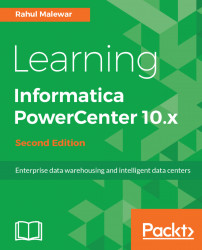Similar to workflow run properties, Informatica PowerCenter Workflow Monitor shows the session-level run properties. To open the session run properties, right-click on the session, and select Get Run Properties:

The session-level run properties section will appear at the right bottom of Monitor screen.
The task details under the session run properties are shown as follows:
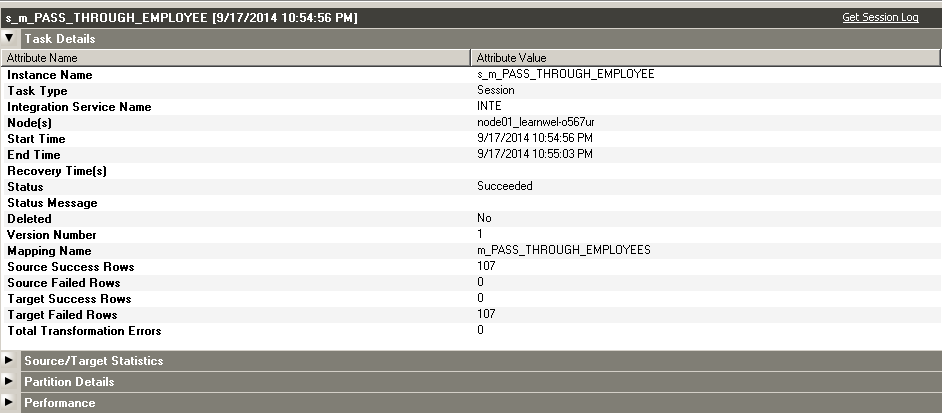
The various options under Task Details of session run properties are mentioned here:
Properties | Description |
Instance Name | This indicates the name of the session. |
Task Type | This indicates the type of task. In this case, it is session. |
Integration Service Name | This indicates the name of the integration services used for running the session. |
Node(s) | This indicates the nodes on which the session is running. |
Start Time | This indicates the start time of the session. |
End Time | This indicates the end time of the session. |
Recovery Time(s) | This indicates the number of times the session has been recovered... |