One of the most important phases of any software project is deployment or some migration. Repository Manager provides a convenient way to migrate the code from one environment to another. As you are aware, we have three different environments for migration. Usually, we refer to them as DEV for development environment, TEST for testing environment, and PROD for production. DEV is the environment where you actually develop the code. You perform the unit testing, and then you migrate the code to TEST environment where the testing team performs the testing on the code to evaluate whether everything is running as per requirements. Once tested, the code is migrated to PROD where it actually goes live. When we wish to migrate the code, we need to make sure all the components along with their properties are migrated properly. We need to migrate all the sources, targets, mappings, workflows, and session tasks used in the code. Transformations and...
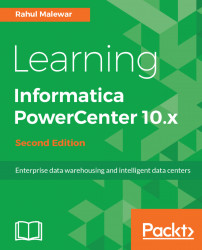
Learning Informatica PowerCenter 10.x - Second Edition
By :
Learning Informatica PowerCenter 10.x - Second Edition
By:
Overview of this book
Informatica PowerCenter is an industry-leading ETL tool, known for its accelerated data extraction, transformation, and data management strategies. This book will be your quick guide to exploring Informatica PowerCenter’s powerful features such as working on sources, targets, transformations, performance optimization, scheduling, deploying for processing, and managing your data at speed.
First, you’ll learn how to install and configure tools. You will learn to implement various data warehouse and ETL concepts, and use PowerCenter 10.x components to build mappings, tasks, workflows, and so on. You will come across features such as transformations, SCD, XML processing, partitioning, constraint-based loading, Incremental aggregation, and many more. Moreover, you’ll also learn to deliver powerful visualizations for data profiling using the advanced monitoring dashboard functionality offered by the new version.
Using data transformation technique, performance tuning, and the many new advanced features, this book will help you understand and process data for training or production purposes. The step-by-step approach and adoption of real-time scenarios will guide you through effectively accessing all core functionalities offered by Informatica PowerCenter version 10.x.
Table of Contents (20 chapters)
Title Page
Credits
About the Author
Acknowledgement
About the Reviewer
www.PacktPub.com
Customer Feedback
Preface
 Free Chapter
Free Chapter
Downloading and Extracting Informatica PowerCenter Software
Understanding Admin Console
Understanding Designer Screen and its Components
The Lifeline of Informatica - Transformations
Using the Designer Screen - Advanced Features
Implementing SCD Using Designer Screen Wizards
Using the Workflow Manager Screen
Learning Various Tasks in Workflow Manager screen
Advanced Features of Workflow Manager Screen
Working with Workflow Monitor - Monitoring the code
The Deployment Phase - Using Repository Manager
Optimization - Performance Tuning
Customer Reviews

