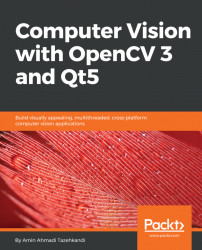OpenCV a single and extremely easy-to-use class called VideoCapture for reading videos (or image sequences) from files saved on disk, or from capture devices, cameras, or a network video stream (for instance an RTSP address on the internet). You can simply use the open function to try a video from any of the mentioned source types and use the read function to grab video frames into images. Here's an example:
VideoCapture video;
video.open("c:/dev/test.avi");
if(video.isOpened())
{
Mat frame;
while(true)
{
if(video.read(frame))
{
// Process the frame ...
}
else
{
break;
}
}
}
video.release(); If you want to load an image sequence, you simply need to replace the filename with the file path pattern. For instance, image_%02d.png will read images with filenames like image_00.png, image_01.png, image_02.png...