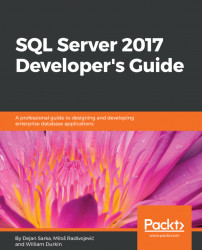Now is the time when we head towards the final section of this chapter. This section is a bit lighter. We will finish the chapter and the book with additional visualizations of data. This section discusses advanced graphing with the help of the ggplot2 package.
This section introduces the following:
- Basic
ggplot()function - Advanced plot types
- Trellis charts
The ggplot2 package is a frequently used graphical package among the R community. The package provides a comprehensive and coherent grammar for graphical functions. The grammar is also consistent, and you can create nice graphs with this package. The ggplot2 package enhances the built-in graphical capabilities and gives a layer-oriented approach to plotting graphs.
The following command installs the package and loads it into memory:
install.packages("ggplot2");
library("ggplot2"); Here is the code for the first graph that uses the ggplot() function. The data used is the TM data frame, as created and modified...