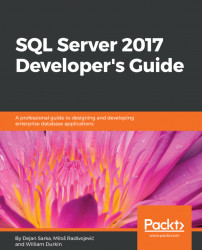Before you select tables for stretching, you need to enable the feature at the instance level. Like many other new features, it is disabled by default. To enable it, you need to execute the following statements:
EXEC sys.sp_configure N'remote data archive', '1'; RECONFIGURE; GO
Actually, you have to allow remote data archiving; there is no enabling Stretch Database option. Anyway, after enabling it at an instance level, you can choose a database and enable the feature at the database level.
If the feature is enabled at the instance level and you have enough database permissions (db_owner or CONTROL DATABASE), the next step is to enable Stretch DB at the database level. Of course, before you enable it, you need to have a valid Azure account and subscription. You also need to create and configure firewall rules to allow your Azure database to communicate with your local server. In this section, you will enable the Stretch...