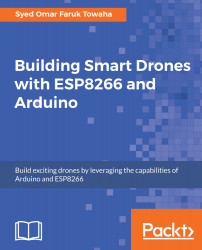For our ArduPilot, we used telemetry to communicate the drone to our Mission Planner. So, after the flight, we can analyze the telemetry logs. The telemetry logs are known as tlogs. There is Sik radio telemetry, Bluetooth telemetry, XBee, and so on. Before going any further, let's see where we can find the data files and how we can download them:
- In the home screen, you will find the telemetry logs below the Flight Data panel. From there you can choose the graph type after loading the log.
- When you load the logs, you will be redirected to a folder where the tlogs are situated. Click any of them to load. You can sort them by time so that you can be sure which data or log you need to analyze. You can also export your tlog data to a KML file for further analysis.
You can also see the 3D data of the flight path from the tlog files:
- Open the Mission...