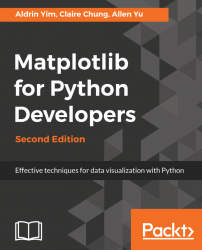As visualization is about delivering messages, the more we think from the reader's perspective, the more effective it will be. An attractive graphic catches more attention. The easier to read a plot is, the more likely are readers to understand the message. Here are several basic principles in designing data plots.
The hierarchy can use no more than three levels of font family, weight, and sizes. Use less fancy font families, Sans Serif font if possible. Make sure the font size is large enough to be legible
Note
Serif versus Sans Serif Serif means decorative edges on alphabets. And sans means without in French. As the names imply, Sans Serif fonts are plainer and more simplistic than Serif fonts in general. Let's take the most popular examples of default fonts in Microsoft Office. Times New Roman used in Office 2007 and before is a Serif font, whereas the newer Calibri is a Sans Serif font.