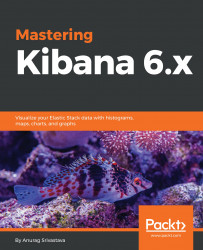GeoIP is a great feature, using which we can take beat data, normal log files, or any Logstash data and transform them with geo-locations. After transformation, we can use that data to plot a map in Kibana. We can easily get information like from where users are accessing our website.
If we are getting the IP address or hostname in the request, this information can be transformed into a latitude and longitude point, using which we can get more insight about the data.
We can use the ingest node for preprocessing the document before document indexing. It first applies the transformations and then pushesthe document for indexing. All nodes are enabled by default for the ingest process, so they all can handle the ingest task.
If we want to preprocess any documents before indexing them, we need to first define a pipeline with a series of processors that can transform the document. We have the following ingest APIs:
- Put Pipeline API: Using this API, we can add or...