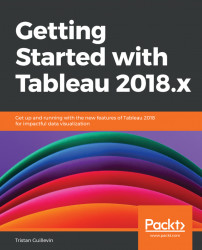This chapter focused on two ways of enhancing your visualization. With the Analytics tools, you can use Models such as Trend Line, Cluster, or Forecast, but also all sorts of Reference Lines, Bands, and Distribution. You can use all these options to add new ways to visualize your data and get a deeper understanding of it. With Parameters, you can create any input to interact with the visualization. The last section of this chapter summed up what you saw during this chapter with a real use-case using Parameters and a Reference Line.
In the next chapter, we'll talk about the Data Source again. You'll discover how to connect to a Spatial file, how to work with multiple Data Sources, and how to create advanced Unions.