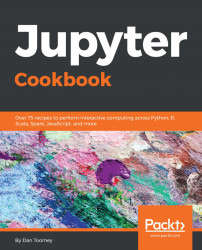The standard Jupyter install is written expecting only one active user at a time. I know, but it's a website. Websites are built expecting lots of users. I agree.
Hence, several groups have come to the rescue to make your Notebook work with a multitude of concurrent users.
We can show an example of the problem if we enter a small (Python 3) Notebook page that interacts with users, as follows:
from ipywidgets import interact def myfunction(x): return x interact(myfunction, x="Hello World")
We have a script that takes the string entered and displays it back (defaulting to Hello World) with the initial output as shown here:

And then, as I changed the value entered in the interactive textbox, the display changed accordingly:

At this point, I have interacted with the Notebook from a browser and it printed Hello to me. If I open another browser (or browser window) and direct a user to the Notebook, the new user sees the same display, Hello Dan. That is the problem. The...