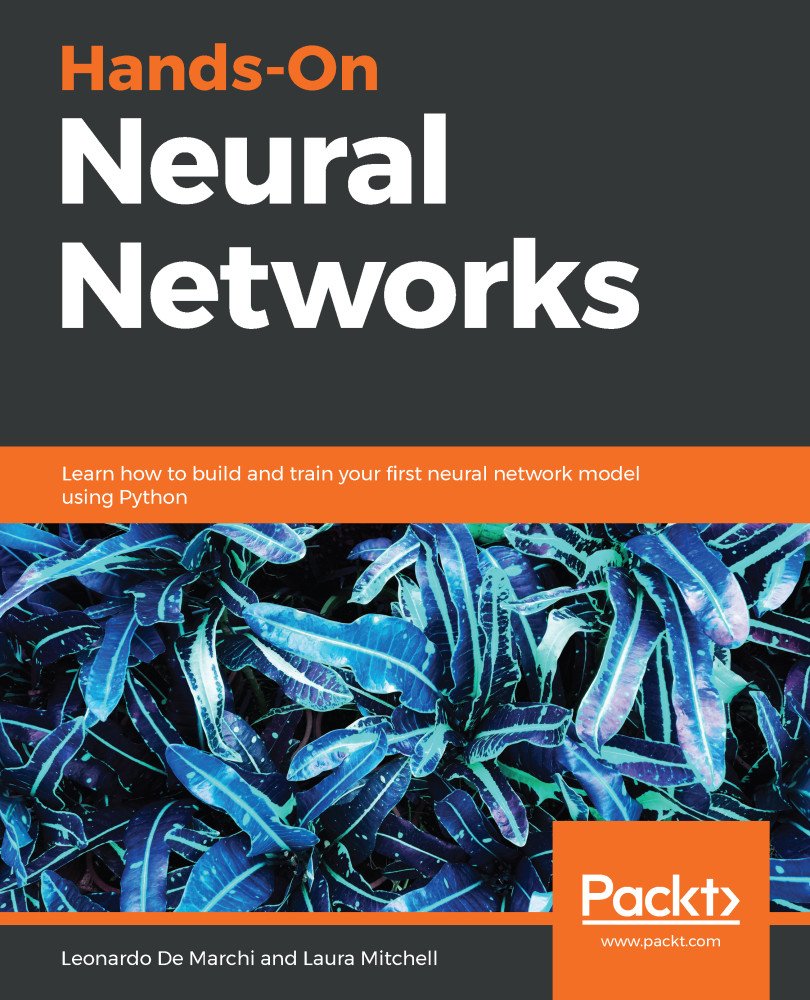There are only a few viable programming language options when creating ML software. The most popular ones are Python and R, but Scala is also quite popular. There are other languages, but the better ones in terms of use in ML are Julia, JavaScript, Java, and a few others. In this book, we will be using Python only. The motivation behind this choice is its widespread adoption, its simplicity of use, and the vast ecosystem of libraries that are possible to use.
In particular, we will be using Python 3.7 and a few of its following libraries:
- numpy: For fast vectorized numerical computation
- scipy: Built on top of numpy, with many mathematical functionalities
- pandas: For data manipulation
- scikit-learn: The main Python library for ML
- tensorflow: The engine that powers our deep learning algorithms
- keras: The library we are going to use to develop our deep learning...