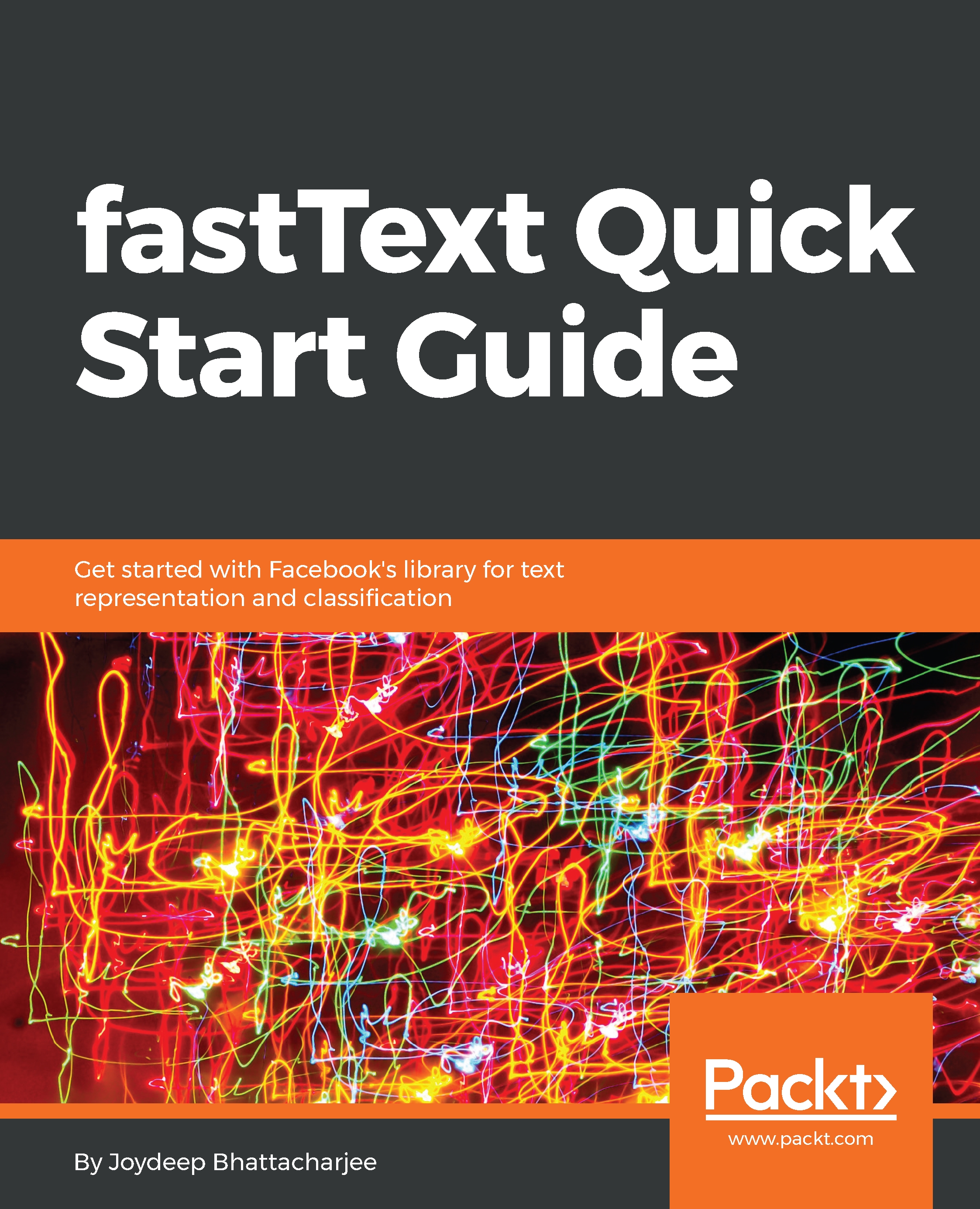fastText works for both Python 2 and Python 3. There are few differences though that you should keep in mind for the particular python version.
- print is a statement in Python 2 and a function in Python 3. This would mean that if you are in a Jupyter notebook and trying to see the changes in a variable you will need to pass the appropriate print statement in the corresponding python version.
- The fastText handles text as Unicode. Python 3 also handles text as Unicode and hence there is no additional overhead if you code in Python 3. But in case you are developing your models in Python 2, you cannot have your data as a string instance. You will need to have your data as Unicode. Following is an example of text as an instance of the str class and unicode class in Python 2.
>>> text1 = "some text" # this will not work for fastText
>>...