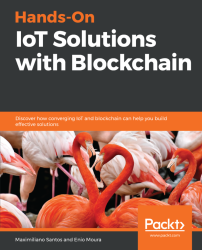For testing purposes, we are going to use the Hyperledger Composer Playground for most of the operations, except transporter updates. So, at this point, you can stop all of the Composer REST servers that were started in the previous section, except the one that was started for the transporter participant (listening on port 3004).
If your Hyperledger Composer Playground was installed during the development environment setup, all you have to do is run the composer-playground command, or install it using npm (npm install -g composer-playground).
Your default browser will open the Composer-Playground web application, as shown in the following screenshot:

Composer playground landing page
You can see the same participants that were created earlier.