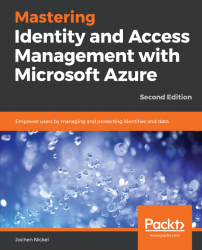In the following section, we will work through the different identity life cycle tasks for guest users. We will organize this section into specific use cases, as follows:
- Use Case 1: Exploring the invitation process with different user types
- Use Case 2: Using the Azure AD B2B portal
- Use Case 3: Providing guest user access to on-premise apps
Now, we will start with the first use case.
In the following use case, we will explore the invitation process for different user types. We will use our global administrator to invite the following users:
- Maria Lee
- Jochen Nickel
- Jenny Green
- Susi Delgado
With the next steps, we will start the configuration:
- Open the Azure portal, https://portal.azure.com, as the global administrator, and navigate to the Azure AD blade.
- Navigate to
Users|All users, as follows:

Guest user creation process in Azure AD portal
- Click...