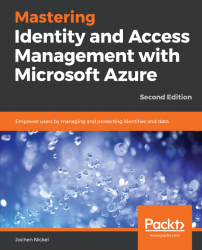In this section, we'll start using our knowledge in practical examples. First, we'll explore some essential functions that can be used out of the box. In some environments, you have the requirement that an organization has an organizational unit (OU) filter in place, where all users are included in this OU. But now that you need to filter out, this shouldn't be synchronized to the Azure AD. Furthermore, we'll integrate a second AD forest and use PowerShell to configure the synchronization rules.
In this section, we'll use the standard filtering options to exclude users and groups to be synchronized to the metaverse:
- Log in as domain administrator to your
YD1ADS01. - Open the Active Directory Users and Computers console (
dsa.msc). - Be sure that you are in the advanced features view:

Active Directory Users and Computers—Advanced Features option
- Choose one of your users and move to the
Attribute...