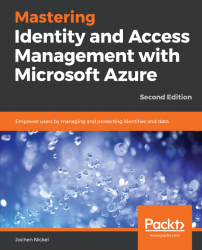To configure a claims-based application with WS-Federation, we can use our claims demo application. With this application, you can test many features of ADFS with claims authentication and learn in a more practical way. Run the following configuration on yourYD1ADS01. Later, we'll configure the application to get more experience:
- Go to
Server Manager, clickTools, and open ADFS Management. - Expand
Trust Relationshipsand selectRelying Party Trusts. - Select
Actions, addRelying Party Trust, and clickStart. - In the box, type
https://claims.inovitdemos.ch:

ADFS relying party trust configuration
- Click
Next. - Type the display name as
claims Demo Web Siteand clickNext. - Select
I do not want to configure multi-factor authentication settings for this relying party trust currentlyand clickNext. - Select
Permit all usersto access this relying party, and clickNext|Next. - Clear the
Open the Edit Claim Rulesdialog boxfor this relying party trust when the wizard closesand click...