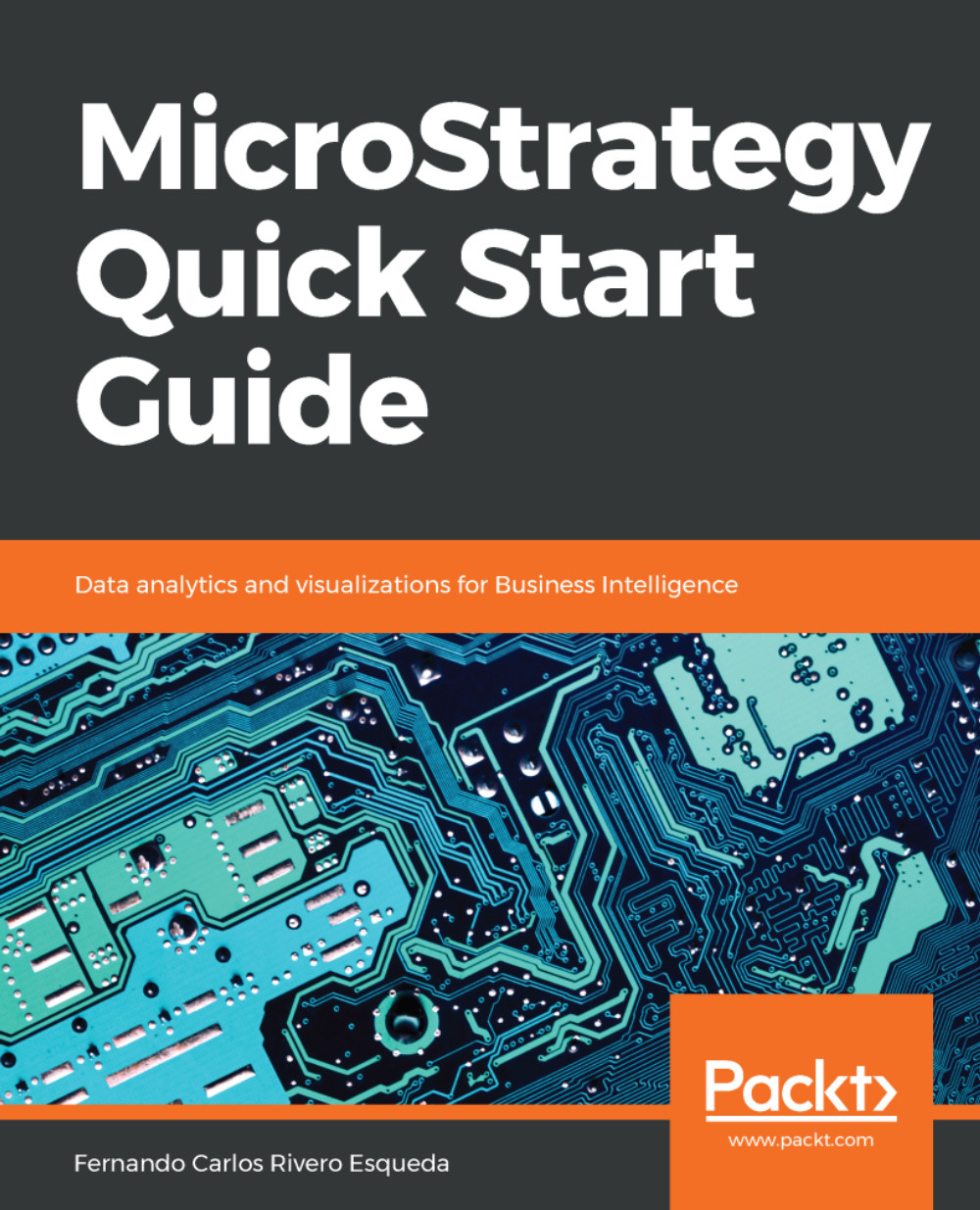After learning about the MicroStrategy Project foundation and the main types of objects, it is time to build your first Report. To accomplish this, it is necessary to learn a few new concepts and some additional objects. This chapter will introduce you to the Public Objects, also known as Application Objects. Then we will build some basic Public Objects, including a Report, Filters, and Metrics. We will end this chapter with some fundamental Report manipulations.
The following topics will be covered in this chapter:
- Understanding MicroStrategy Public Objects
- Explaining MicroStrategy Reports and how to create one
- Explaining MicroStrategy Templates and how to create one
- Explaining MicroStrategy Filters and how to create one
- Explaining MicroStrategy Metrics and how to create one
- Performing Report manipulations