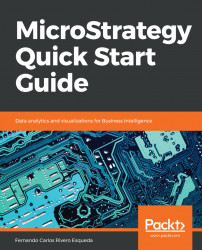In the previous section, you learned how to create a Report and that its definition is made of one Template and one or more Filters.
The following is a quick reference table for MicroStrategy Templates:

The Template is an Application Object that organizes the information in a certain way (provides a layout) with a specific formatting (colors, fonts, numbers, percentages, and so on) within the Report. Most of the time, Templates are created locally to the Report (embedded), but if the developer wants to reuse a Template, it can be created externally.
The two most common objects used to build Templates are Attributes, which provide the business context, and the Metrics, which provide the aggregation and the business measure. However, we will see in subsequent chapters that other more advanced objects could also be used, such as Prompts and Custom Groups.