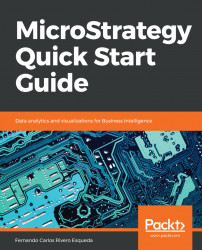This section of the book will guide you through the main Report manipulations in a cookbook-exercise style.
Note
Manipulations (with the exception of drilling) are performed in memory and don't generate a new SQL. Therefore, the Report won't re-execute as a result of performing them.
Objective/usefulness: To change a Report's color scheme, font types, alignment, and so on. Proceed as follows:
Execute My First Report | Grid menu | AutoStyle Selected |Agent. Your Report should turn blue and gray. Try a few different AutoStyles.