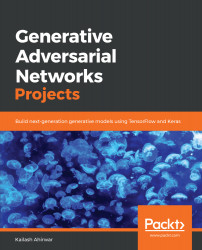If you haven't already cloned the repository with the complete code for all chapters, clone the repository now. The downloaded code has a directory called Chapter07, which contains the entire code for this chapter. Execute the following commands to set up the project:
- Start by navigating to the parent directory as follows:
cd Generative-Adversarial-Networks-Projects
- Now, change the directory from the current directory to Chapter07, as shown in the following example:
cd Chapter07
- Next, create a Python virtual environment for this project, as shown in the following code:
virtualenv venv
virtualenv venv -p python3 # Create a virtual environment using
python3 interpreter
virtualenv venv -p python2 # Create a virtual environment using
python2 interpreter
We will be using this newly created virtual environment for this project....