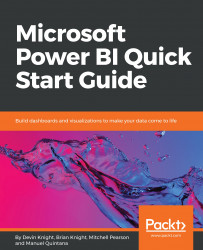There are many complex scenarios that need to be addressed when building a data model, and Power BI is no different in this regard. In this section, you will learn how to handle many-to-many relationships and role-playing tables in Power BI.
Working with complex relationships
Many-to-many relationships
Once relationships have been defined in your data model, filtering occurs automatically and this adds a tremendous amount of value to Power BI. However, the analytical value achieved through many-to-many relationships does not happen automatically.
Before you can learn how to handle many-to-many relationships in Power BI, you must first understand the basic behavior of filtering. Let's take a minor detour to explain how...